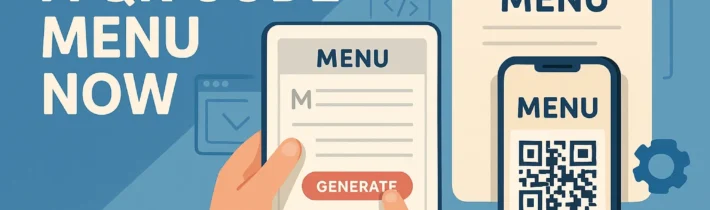If you’re running a restaurant, café, bar, or food truck in 2025, you’re probably already aware: printed menus are slowly becoming a thing of the past. Diners are looking for speed, convenience, and contactless experiences. That’s where QR code menus step in — and the good news? If you’re wondering how to make a QR code menu, you can create one in just a few minutes using pikMenu.com, no app download or POS system required.
This article is your complete, no-fluff guide on how to make a QR code menu quickly, easily, and without any tech headaches — perfect for busy creative business owners who want more control and flexibility.
In This Article:
- What Is a QR Code Menu?
- Why Make a QR Code Menu with pikMenu?
- Step-by-Step: How to Make a QR Code Menu with pikMenu
- No POS? No Problem. (But Here’s the Optional Part)
- Real-Time Updates, Customization & Simplicity
- Try It Yourself – No App Needed
- Pricing: Flexible Plans + 14-Day Free Trial
- Final Thoughts: Smart Menus for Smart Businesses
What Is a QR Code Menu?
A QR code menu is a digital version of your food, drink and service offerings, accessible via a scannable QR code placed on tables, counters, doors, in hotel rooms or takeaway packaging. Your guests scan it with their phone and instantly view your full menu — no apps, no downloads, no paper menus.
It’s the modern-day menu:
✅ Eco-friendly
✅ Editable in real-time
✅ Safe and contactless
✅ Customizable
✅ Always up to date
And with pikMenu, all of this becomes surprisingly simple.
Why Make a QR Code Menu with pikMenu?
There are plenty of QR code menu generators out there — so why pikMenu?
Because pikMenu was built for busy, creative hospitality owners who don’t want to waste time learning clunky software or paying developers. Here’s what makes it special:
- No app required: Works in any browser, on any device.
- Fast setup: Create your menu and QR code in minutes.
- Live menu editing: Change prices, descriptions, or dishes anytime — the QR code stays the same.
- Beautiful layout: Easy to navigate on mobile, clean and modern.
- Multi-language support: Ideal for tourist-heavy areas.
- Custom categories: Rename sections (e.g. Brunch, Cocktails, Specials).
- Photo-friendly: Add dish images for a visual experience.
- Allergen icons & pricing tools: Keep things clear and compliant.
- Free trial: Try before you buy — no credit card needed.
Whether you’re a cozy brunch café, a high-energy cocktail bar or busy restaurant, pikMenu QR menu adapts to your vibe.
How to Make a QR Code Menu with pikMenu – Step-by-Step
Here’s the exact process to get your digital menu up and running in just a few steps (Step-by-step below video) :
1. Go to pikMenu.com and click “Start for Free”
No sign-up hoops, no software downloads. You can begin creating your menu immediately.
2. Build Your Menu with the Intuitive Editor
Start adding your main menus and categories (like Starters, Mains, Drinks) and fill in each item’s name, price, description, and allergens. Want to include photos? Upload and position them with ease.
3. Preview It Live
pikMenu lets you preview your menu as your customers would see it. Make changes in real time and polish the layout before publishing.
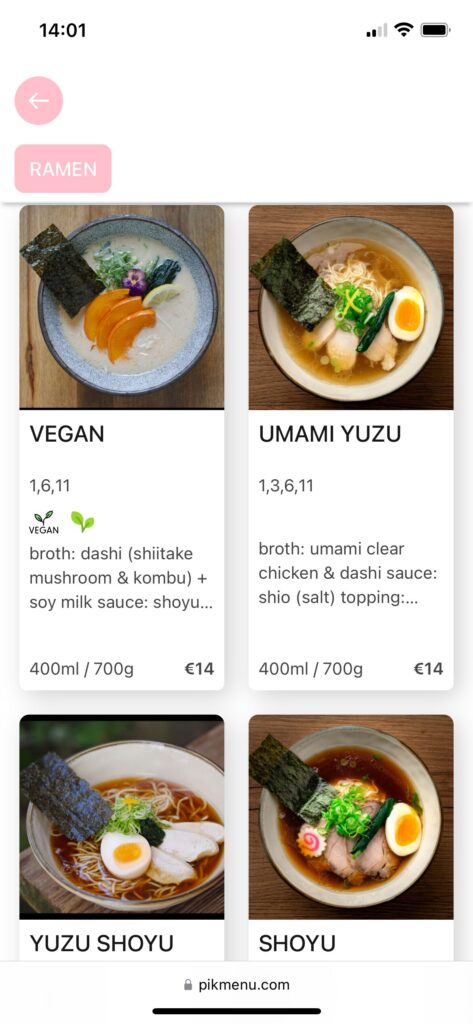
4. Generate Your QR Code
Once your menu is done, pikMenu automatically generates a unique QR code linked to your live digital menu. Just download the QR and print it wherever you like — table tents, flyers, windows, takeaway bags, etc.
5. Share, Scan & Serve
Place the QR code in customer-facing spots, and your guests can now scan it to view your offerings instantly.
That’s it. No tech team, no POS system, no delays.
No POS? No Problem. (But Here’s the Optional Part)

Let’s clarify something upfront: pikMenu is not a POS system. It’s not built for ordering or payments — and honestly, that’s a good thing for most small to mid-sized businesses.
It keeps the process simple:
- Your customers scan the QR
- They view your digital menu
- They order from your staff as usual
BUT — if you’re already using a POS or ordering system that allows external QR menus or links (like ElementaryPOS), you can technically link pikMenu as your visual menu. Just make sure your system supports external URLs or menu integrations.
Real-Time Updates, Customization & Simplicity
One of the most powerful features of pikMenu is the ability to edit your menu at any time — even after the QR code is printed.
📌 Sold out of your signature dish? Hide it with one click.
📌 Hosting a brunch-only Sunday? Show just the Brunch category.
📌 Want to push your cocktail specials? Move them to the top of the menu.
Your QR code never changes. But the content it links to can change as often as you need — instantly and without any additional printing or design costs.
Try It Yourself – No App, No Credit Card, No Catch
We’re all a bit skeptical of “free” offers online. But pikMenu’s free trial is the real deal — full access, no credit card required.
You can:
- Build your full menu
- Test how it looks
- Generate a real QR code
- Print and use it immediately
And when you’re ready to unlock more features (like more menu items, advanced branding, or multiple language versions), you can upgrade to a PRO plan.
pikMenu is an endless creative tool that lets you play with the design of your venue. You can easily showcase your products, update photos and descriptions, and do it all in multiple languages. In today’s visual and digital world, it’s another powerful way to grow and expand your sales.“
Tomáš Štofan, Manager

Pricing: Flexible Plans + 14-Day Free Trial
pikMenu keeps it simple — start with a 14-day free trial (no credit card needed) and upgrade when you’re ready.
💼 Plans That Fit Any Venue
- Essentials – $59/mo or $399/year
Best for cafés and small venues
Save $309/year - Pro – $109/mo or $699/year
Great for busy restaurants
Save $609/year - Hotel – $229/mo or $1,499/year
Ideal for hotels & room service
Save $1,249/year - Custom – Tailored pricing for franchises
Let’s talk
✅ All plans include real-time editing, QR code generation, photo support, allergen icons, and multi-language options — no app, no hardware, no POS needed.
Final Thoughts: Smart Menus for Smart Businesses
Going digital isn’t just a COVID-era trend — it’s a smarter, cleaner, and more dynamic way to run your hospitality business. And when you use a tool like pikMenu, you don’t need to invest in expensive systems, apps, or POS integrations.
You just need:
- A phone
- A few menu items
- A few minutes
So if you’re still wondering how to make a QR code menu, the answer is simple:
👉 Head over to pikMenu.com for more information or click here, start your Free Trial, and try it yourself.
Your modern menu is just one scan away.
👉 If you are interested in more information read 5 Reasons Why Every Modern Restaurant Should Have a Digital Menu