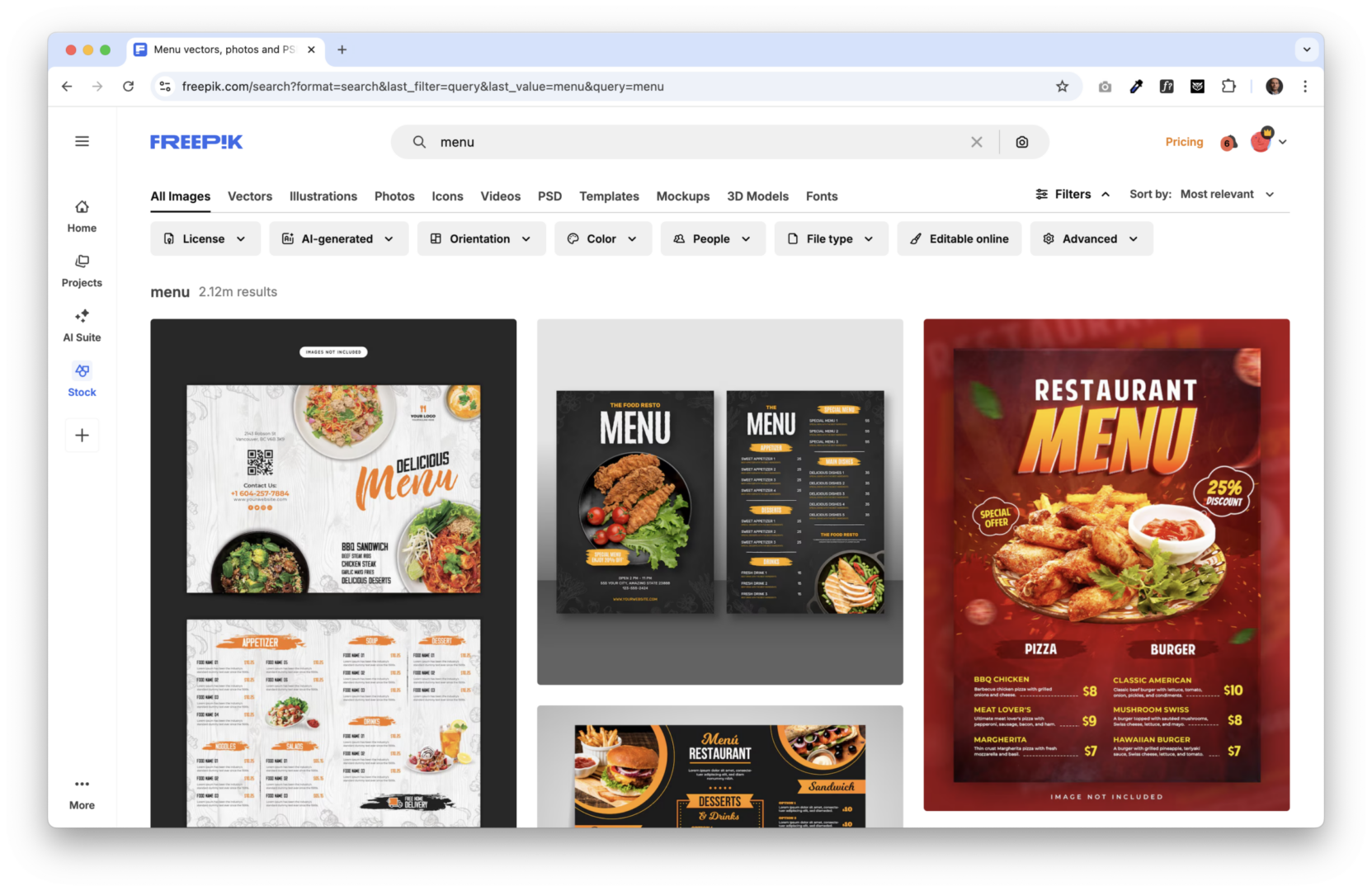This article is dedicated to all owners, managers, and operators of restaurants, bars, cafés, breweries, breakfast spots, buffets, and other food & beverage businesses—named or unnamed—who want or need to get serious about marketing. In other words, if you’re looking for the right marketing tools for restaurant, you’re in the right place.
These recommendations come from someone with real-world experience—someone who’s been “working with computers” since high school.
Also, the following list of tools and tips highlights the most essential and widely-used programs and apps that can take your business to the next level—without draining your budget.
Not to mention, they can help you attract new customers, streamline your operations, boost your online presence, and automate your marketing efforts—quickly and easily across the entire restaurant industry.
💡TIP: Keep in mind that for almost every marketing tool for restaurants mentioned below, you can find a special discount code online—called a coupon—that gives you a better deal. In some cases, it’s 10%, sometimes 20%, and in some lucky cases, even 50% off the full annual price. So definitely don’t forget to do a quick Google search before you buy 😎
TABLE OF CONTENTS
- Canva – Create Marketing Materials in Just a Few Clicks
- Freepik – A Must-Have Visual Content Library for Restaurants
- PIXLR – Your Go-To Online Graphic Editor
- CapCut – The Ultimate Free Video Editing Tool
- Captions – Add Automatic Subtitles to Your Videos
- pikMenu – One of The Most Underrated Marketing Tools for Restaurant
BONUS: Audio Libraries: Envato & Epidemic Sound - Frequently Asked Questions
Focus of These Marketing Tools for Restaurant
I’ve selected these tools for you based on a few key things:
- Every restaurant needs to create visual content for their customers—menus, drink lists, social media posts, websites, or video content.
- I’m assuming you’re in the food business, and time is not on your side. Running a restaurant is fast-paced, and marketing is probably not your top priority.
- Let’s be honest—most restaurant owners, managers, and staff find marketing annoying and overwhelming.
- Many of you don’t even know where to start.
- That’s why I chose tools that are low-cost but deliver high impact—great visuals without breaking the bank.
- I’ll focus mainly on visual content (like graphics and promo materials) and video content (which takes more time, but works great on social media).
1. Canva – Create Promo Materials in Just a Few Clicks
If you need to prepare a food menu, drink list, event announcement, door sign, or a flyer, this is the number one tool I recommend.
Canva comes from the word canvas, like a blank page or painting surface. And with it, you can create literally anything — from print materials to content for social media management. Honestly, for nearly all (if not all) of your promotional challenges, Canva offers a solution.
In my opinion, this is the number one marketing tool for any restaurant.
After installing it, Canva will ask how you plan to use it—this helps the app offer features that fit your needs better.
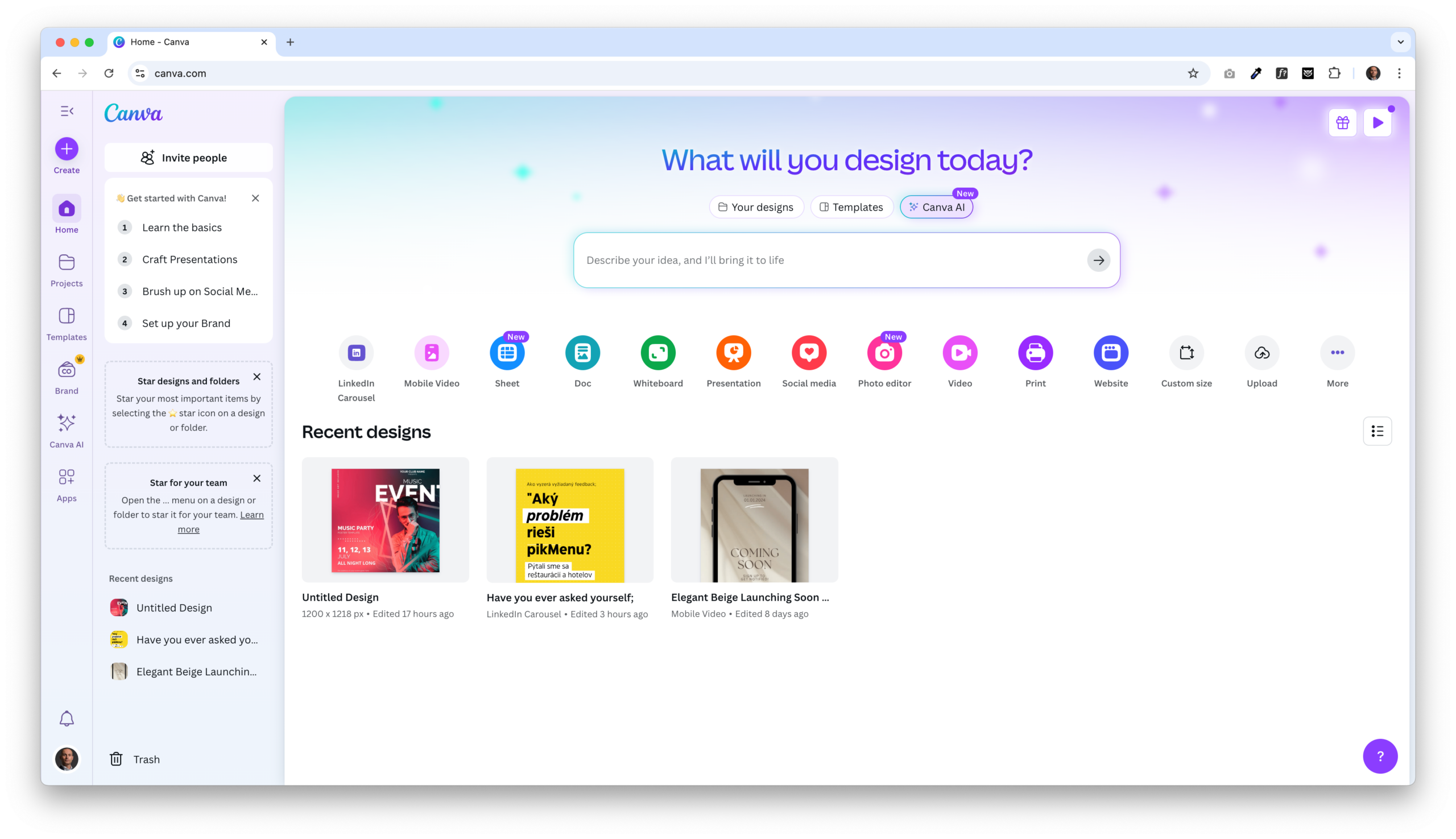
💡TIP: Keep in mind that Canva is a tool made for the U.S. market, so it understands you better if you type in English when searching for what you want to create or need help with.
Ready-Made Restaurant Menus
There are many ways you can use Canva—whether it’s for creating content for your restaurant’s social media or for designing all kinds of promotional materials.
Either way, this tool is highly recommended and can be the number one marketing platform for your growth.
One of its biggest strengths is that you can set up your own brand colors and fonts, and then use them across all your designs. This is called Branding, and Canva makes it super easy to manage your visual identity.
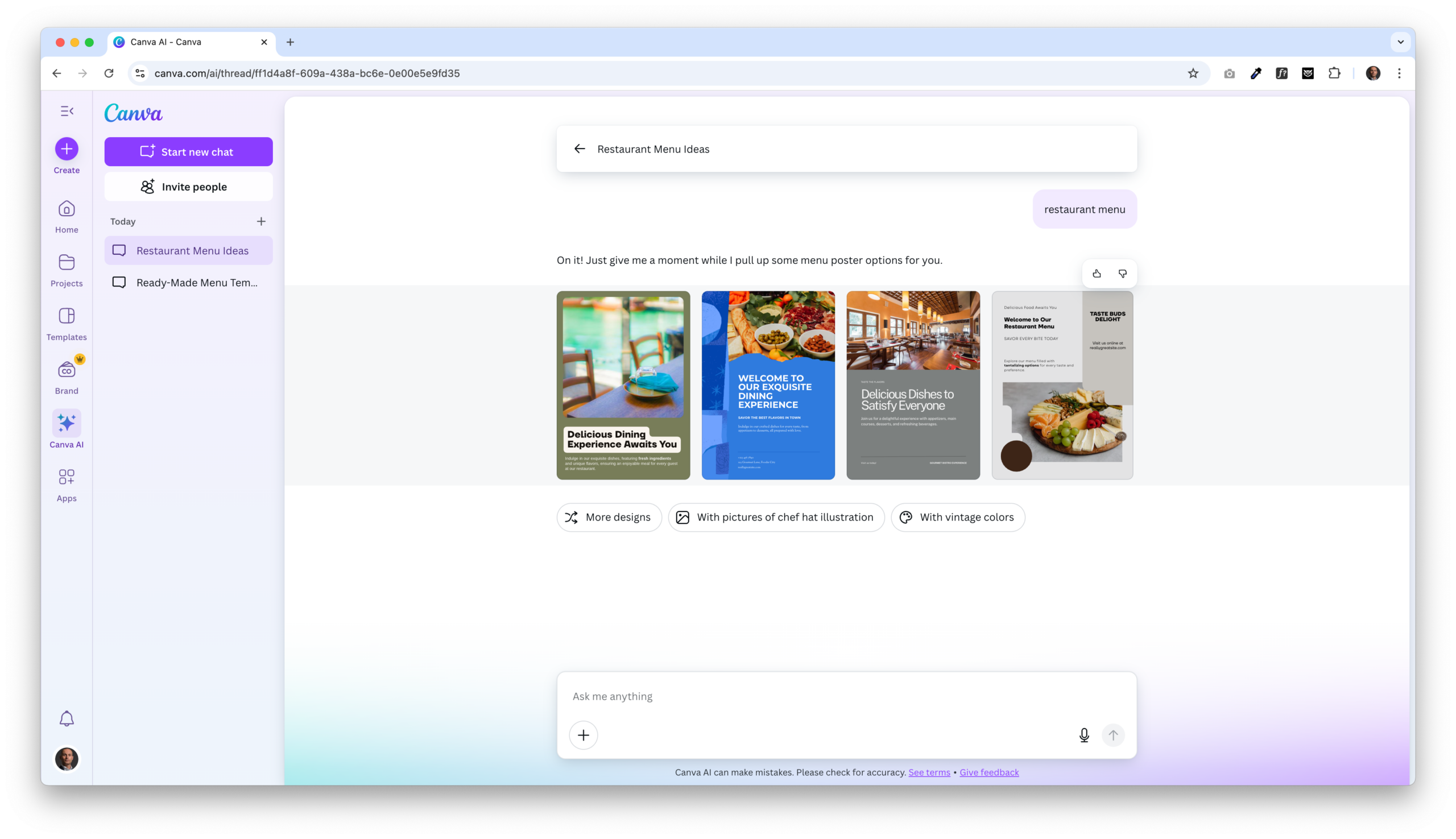
Canva Pricing
Canva offers three main options: Free, Pro, and Canva for Teams (for multiple users in one restaurant or operation).
- 30-day free trial
- Then €12/month for the Pro version
- Canva for Teams: around €9/month per user
- Or billed annually: around €110/year
For the latest details or up-to-date pricing, visit Canva’s website or their pricing page.
2. Freepik – A Must-Have Visual Content Library for Restaurants
Freepik comes from the words Free and Pic (as in picture). It started out as a library full of images you could use in your promotional materials. In the beginning, everything was free—later, premium images were added for an extra fee.
The biggest advantage? For a yearly subscription, you get access to what feels like an unlimited collection of constantly growing visual content—and now even videos, too!
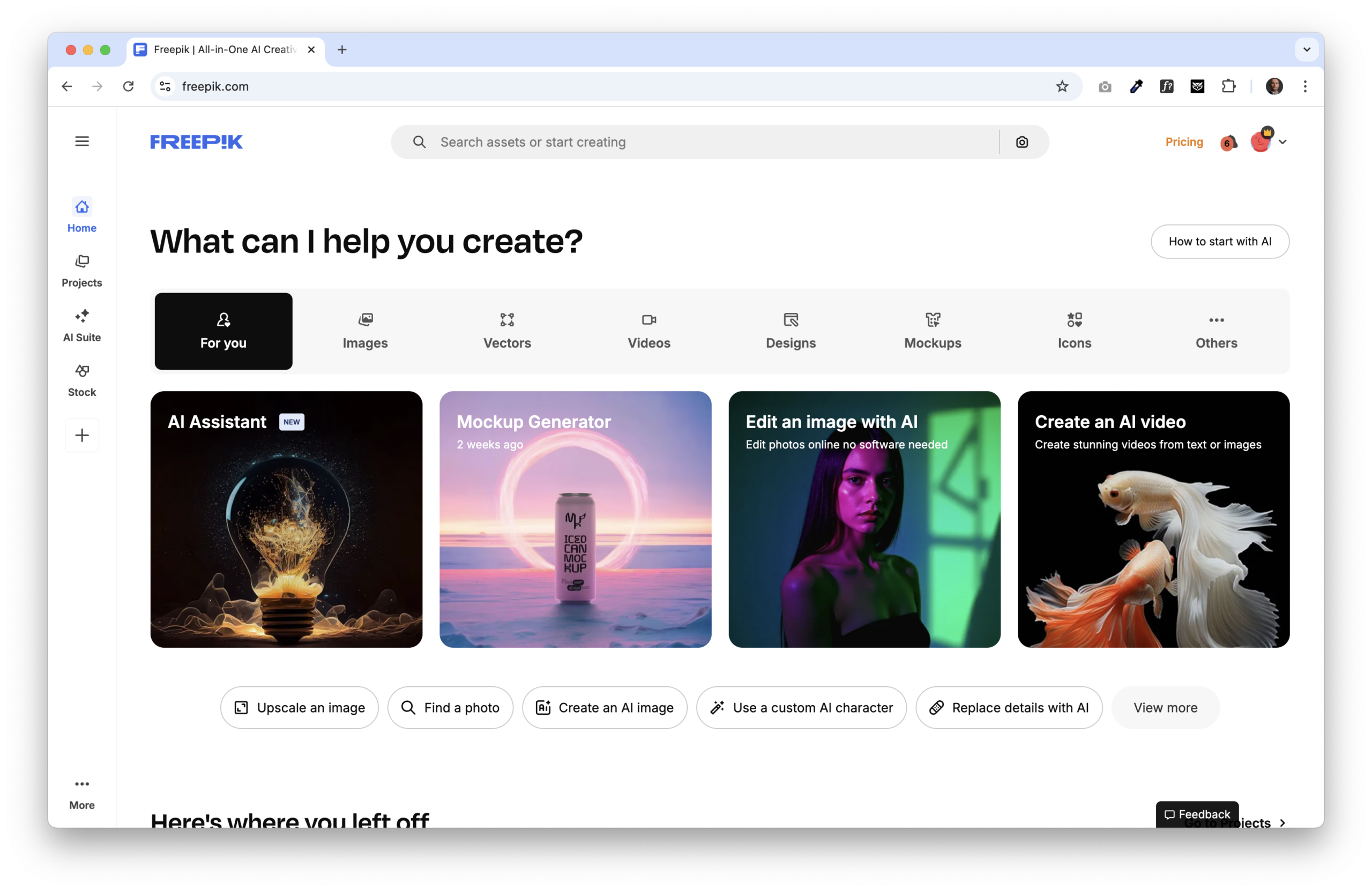
💡TIP: Freepik is the marketing software and photo and video library with advanced AI-powered features. But if you ever feel like the photos aren’t quite what you need, just search Google for terms like „photo library“ or „stock photo database“—you’ll discover other great tools that can provide high-quality images for your restaurant as well.
One downside of Freepik is that it’s available only in English. But honestly, if you’re after top-quality photos, this shouldn’t stop you from using it.
Also worth mentioning: Freepik now offers photo editing and graphic design features as well. So it’s no longer just a “simple photo library”—it’s grown into a much more versatile tool that can support your marketing automation efforts and help enhance your online reputation through professional-looking visuals.
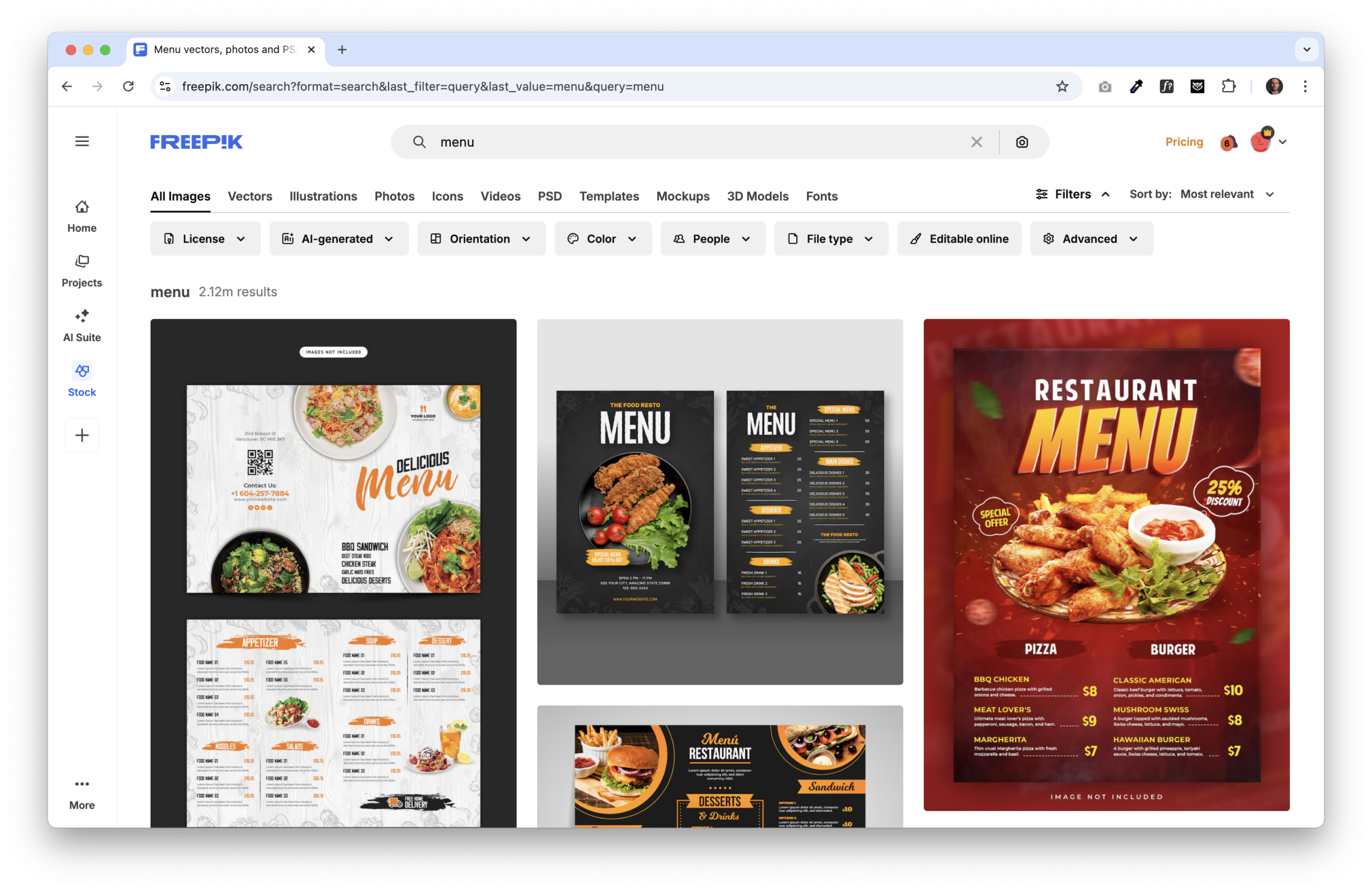
Freepik Pricing
Freepik offers several subscription plans depending on your needs:
- Essentials – €5/month (when billed yearly) → €60/year
Basic access – does not include premium images - Premium – €10/month (when billed yearly) → €120/year
- Premium+ – €22.50/month (when billed yearly) → €270/year
If you prefer monthly billing:
- Essentials: €8/month
- Premium: €16/month
- Premium+: €36/month
For the latest prices and details, visit the Freepik website and check their current pricing page.
3. PIXLR – Your Go-To Online Graphic Editor
Pixlr is a graphic editor that’s perfect for basic photo and text editing—basically for free. Think of it like a simplified version of Adobe Photoshop, but free. Of course, there’s a paid version too, and it’ll gently remind you once you start creating more content.
It’s simple, intuitive, and ideal for small or even more advanced edits. Pixlr is a great complement to the two restaurant marketing tools mentioned above—especially for modern businesses that don’t have time to learn complicated software, install programs, or spend hours registering on new platforms.
Pixlr is divided into several marketing tools (see image):
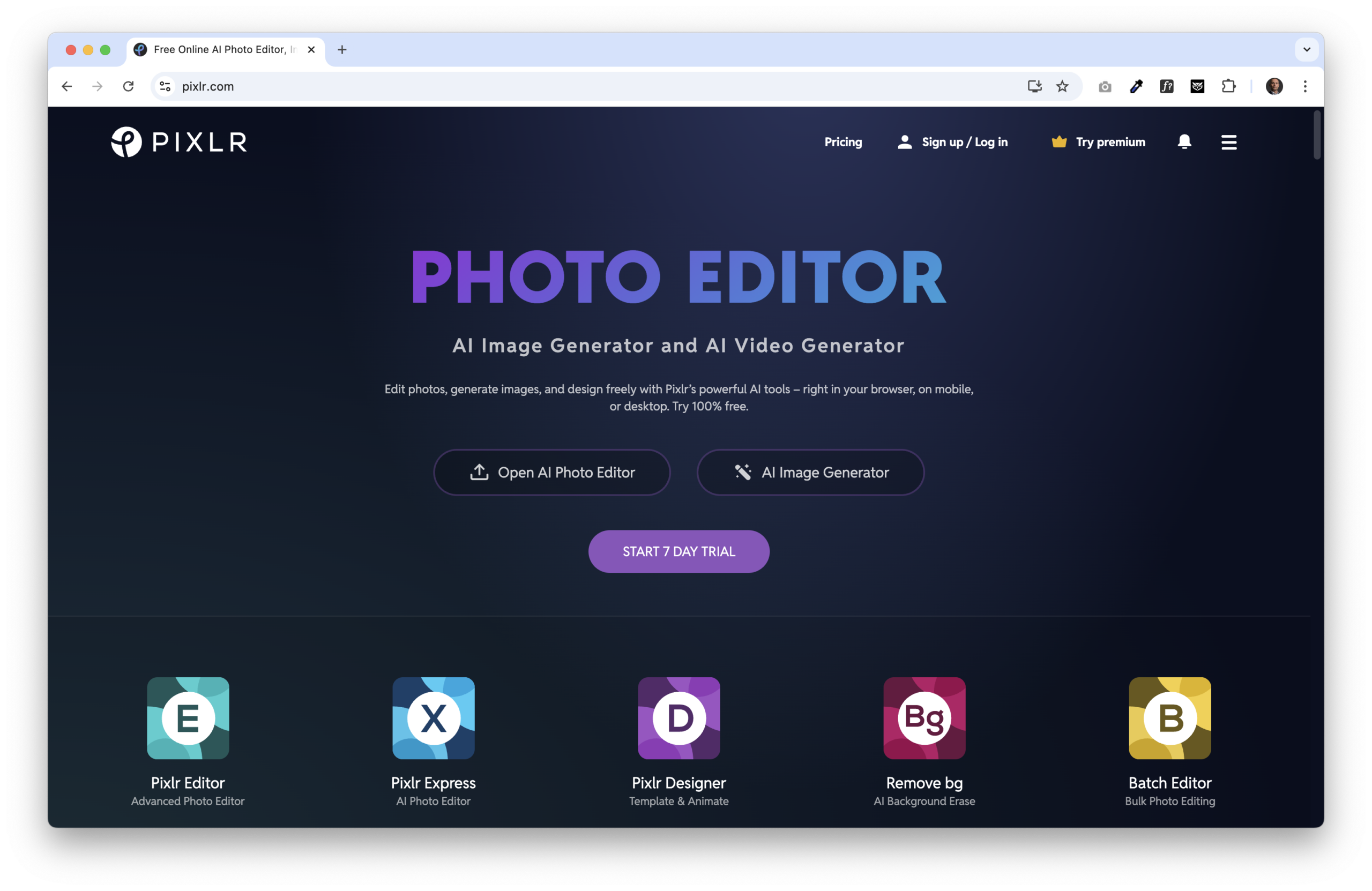
- Pixlr Editor – mainly for photo editing
- Pixlr Express – great for quick edits and adjustments
- Pixlr Designer – for templates and animations
- Remove BG – AI tool that removes backgrounds (like most modern apps now do)
- Batch Editor – apply color edits to 50 photos at once (great for consistency)
Take a look below to see what editing inside Pixlr looks like.
So in short, Pixlr is an online image editor that runs right in your browser—no installation needed. Just like Canva or Freepik. It offers an intuitive interface with features like cropping, layers, filters, AI background removal, and even image generation.
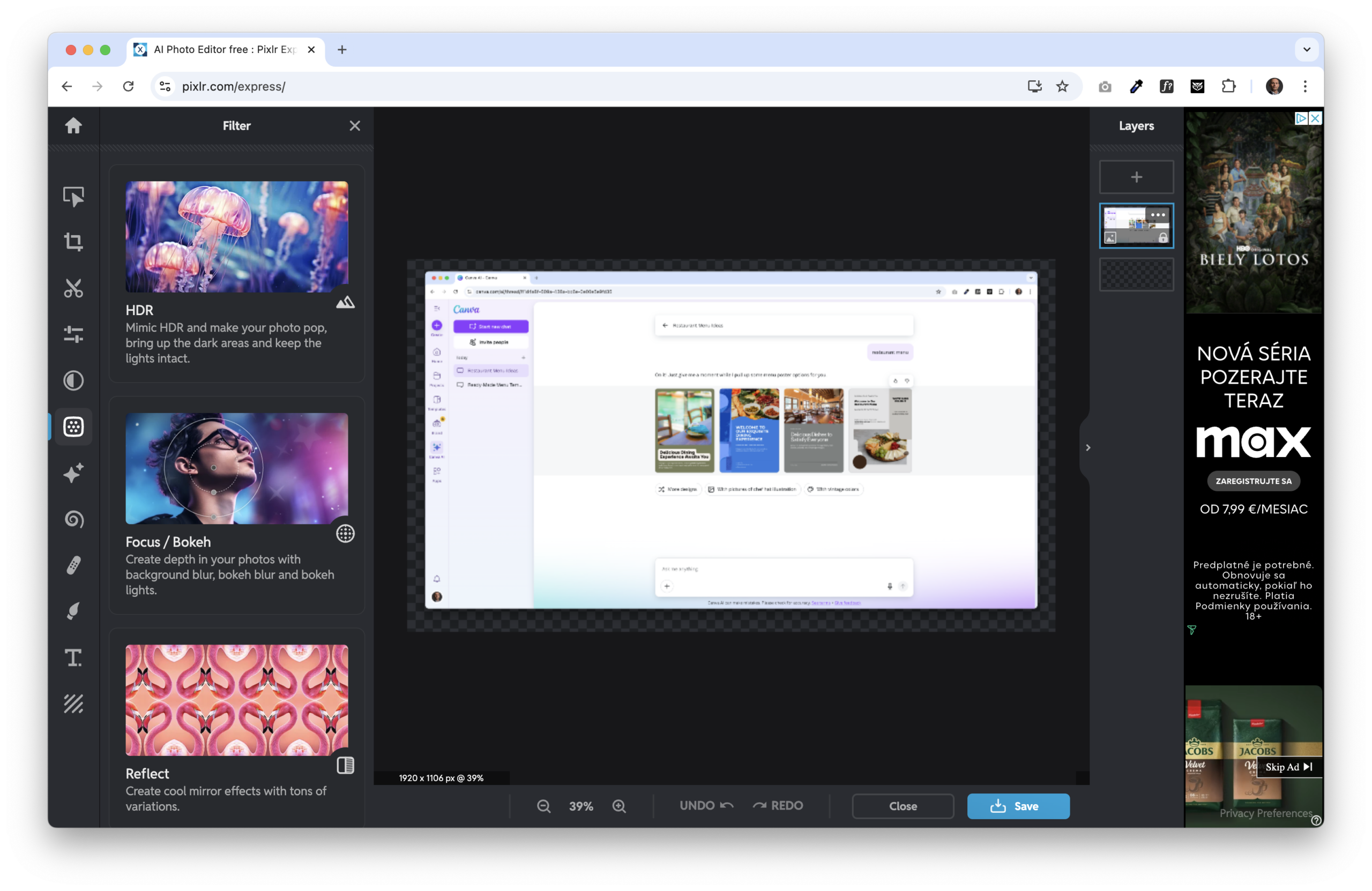
It’s ideal for quick graphic edits, creating visuals for social media, banners, posts, and marketing materials—for businesses, restaurants, and content creators alike.
💡TIP: Just a heads-up—if you’re looking for ready-made templates, Canva is definitely the better choice. Ideally, try out all the tools and see which one works best for you.
Pixlr Pricing
To be honest, we’ve never had to pay for Pixlr Express. We simply never ran out of free edits or needed any special features. So… 😉 it might work just fine for you too. Maybe that’s because there are some ads in the background—but honestly, we didn’t mind them.
- Ad-free version: $2.49/month – includes unlimited image saving
- Premium plan: $9.99/month – includes 1,000 AI credits
- Annual plans are about 35–40% cheaper than monthly ones
You can find full details on Pixlr.com and their pricing page.
4. CapCut – The Ultimate Free Video Editing Tool
If you’re looking to create, cut, and edit videos for social media—especially from your smartphone—you absolutely need to try CapCut.
It’s a powerful marketing tool for restaurants that want to take their marketing to the next level. You can export videos in vertical format (perfect for mobile) or even in full 4K resolution. It’s ideal for platforms like TikTok, YouTube, Facebook, Snapchat, or Instagram ads.
And the best part? Everything is just a click away.
💡TIP: Don’t be fooled—this might look like a “simple little app” for making videos, but it’s actually an incredibly powerful tool used around the world for content creation. Definitely worth stumbling across it 😉
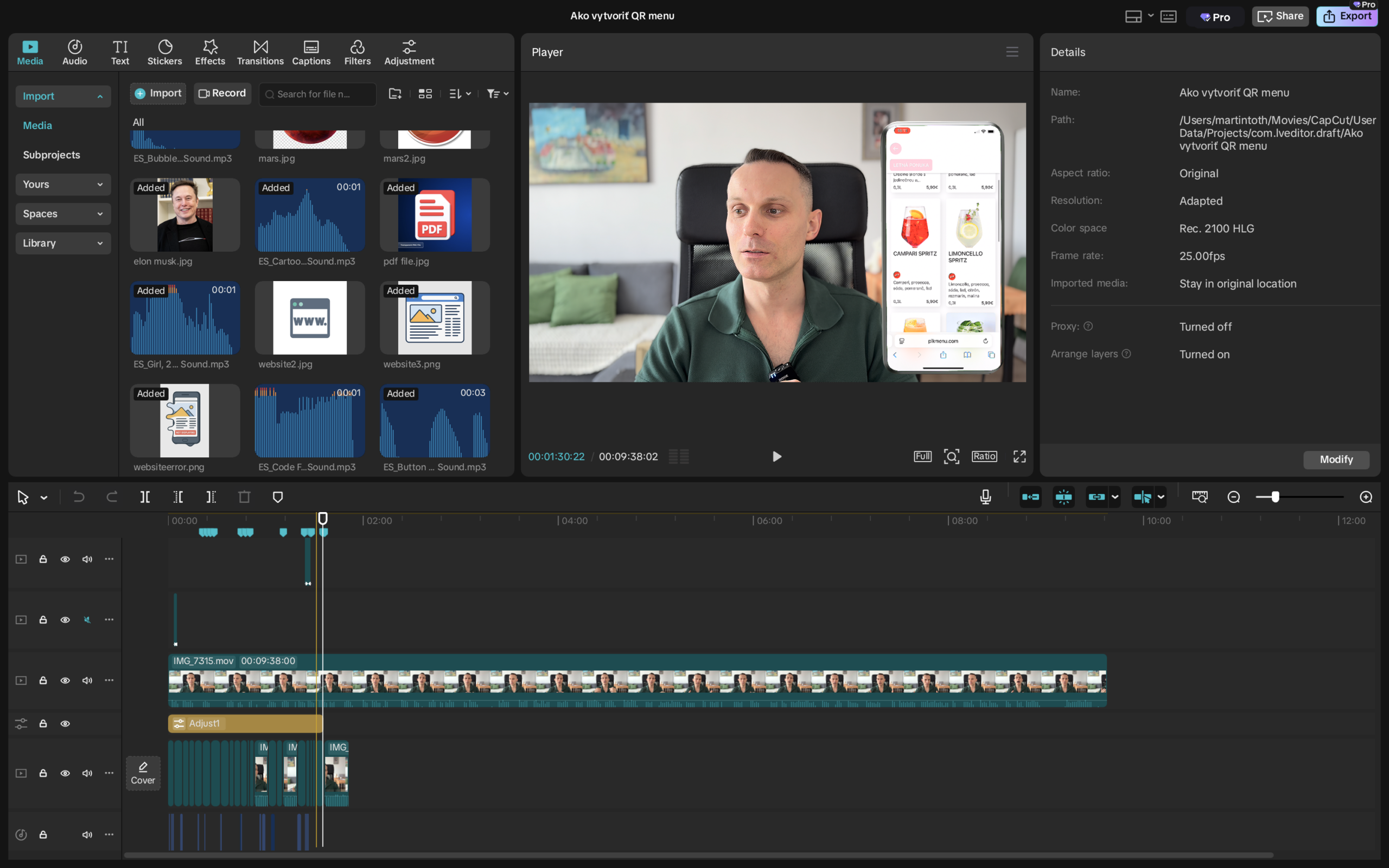
Benefits of Using CapCut as a Restaurant Marketing Tool
- Easy video and clip trimming
- Built-in library of sounds and audio tracks
- Visual effects you can apply directly to your videos
- Color grading and image adjustments
- Custom fonts, sizes, and color options
- Ready-made visual effects—aka “stickers”
- Pre-designed templates for applying effects quickly
- AI tools that fine-tune video, sound, and color automatically
- Endless YouTube tutorials on how to use CapCut like a pro
- Great for new restaurants looking to build brand awareness and stand out on social media
- Supports reputation management and encourages repeat visits through engaging video content
What Do CapCut Video Outputs Look Like?
Check out a few videos below that were made using CapCut. We exported all of them in 4K resolution.
💡TIP: If you’re planning to create video content, we recommend exporting your videos for Instagram at a minimum resolution of 720p with 30 frames per second.
CapCut Pricing Options
- The free version is surprisingly powerful and lets you get a lot done.
- The monthly plan is around $10.
- The yearly plan is about $85—a great price-to-performance ratio.
- Prices can be tricky to find, possibly because they may start introducing dynamic pricing soon.
You can find more info on the official website: CapCut.com
5. Captions – Add Automatic Subtitles to Your Videos
Since we’re already talking about video creation, here’s a one of marketing tools for restaurant that you absolutely need to check out: Captions. It’s the crème de la crème of subtitle tools. It automatically adds subtitles to your videos. You can customize the color, highlight key words, optimize placement and timing — and boom — you’re done.
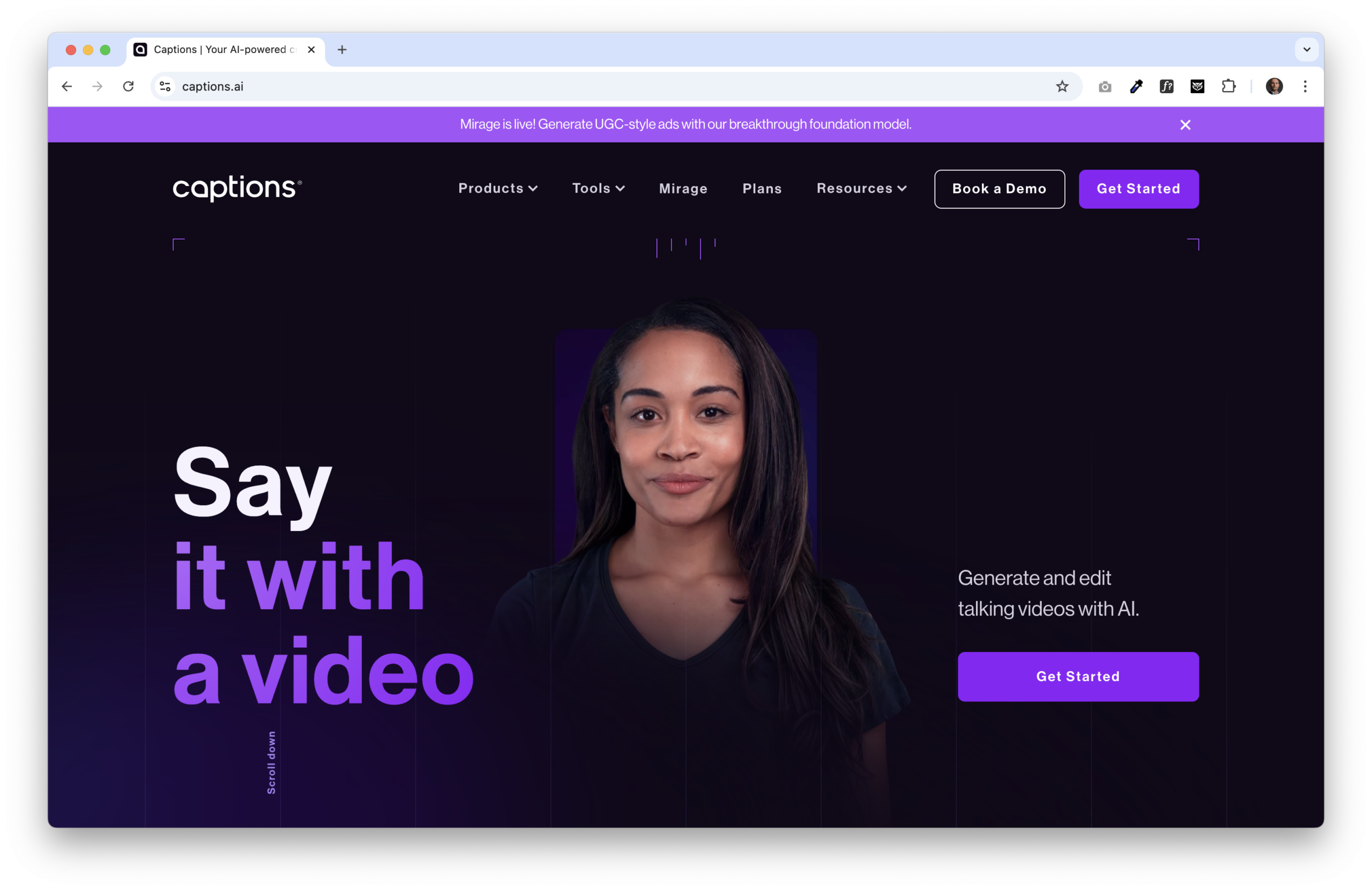
A lot of people don’t like to reveal this secret, but here it is: Almost every influencer uses this tool. It’s the secret weapon of video creators. Why? Because tons of people scroll through their phones with the sound off. Captions help you grab their attention with eye-catching subtitles—added with just one click.
Captions Pricing
You can find full details and pricing on the official website: Captions.ai
Here’s a quick overview:
- PRO – $9.99/month
- MAX – $24.99/month
- SCALE (for teams) – $69.99/month
- BUSINESS (includes hyper-realistic AI avatars) – $799/month
6. pikMenu – One of The Most Underrated Marketing Tools for Restaurant
There are two types of customers. Those who absolutely love pikMenu (our digital menu—sometimes called a QR menu with built-in online ordering and visual segmentation of dishes)… …and those who can find 1,521 reasons why “it won’t work for them.”
So why did we include pikMenu as the sixth marketing tool? The name comes from “pik” (as in picture) and “Menu”—in short, a visual menu. Think of it as a dynamic food landing page that simplifies ordering, highlights your best-selling items, and helps guests make decisions faster.
You can also embed your phone number, social media links, and even boost your Google rankings—since the menu is search engine discoverable. Read on to see why it makes sense—and judge for yourself.
What’s more, pikMenu allows you to add custom links—meaning it can act like a Linktree-style hub for your restaurant. Whether you want to direct visitors to your CRM, email marketing tools, SMS marketing, loyalty programs, FAQs, Yelp profile, or any other platform, you’re just one click away from connecting all the dots.
💡 Perfect for digital guestbooks, lobby QR codes, or room-service menus.
Try scanning the QR code and experience how pikMenu can simplify hotel communication and enhance guest satisfaction.
Reasons Why It “Wouldn’t Work”
…or as a friend of mine says, “little bubbles people create in their own heads.”
- “We don’t have the right type of customers, we’re in a small town.”
- “Our clientele is mostly older people.”
- “We need to sort out more important things first.”
- “Now’s just not the right time.”
- “We don’t want people using phones at the table—we want them to talk to each other.”
- “It’s too expensive.”
- “We don’t want payments through the menu.”
- “It simply wouldn’t work for us.”
- …and plenty of other made-up stories why not.
Reasons Why You Should Absolutely Say Yes
- You want your restaurant to feel more modern
- You hate making changes in paper menus and love real-time solutions
- You want your customers to choose from the menu faster
- You’d love to make more money
- You want to promote your special events
- You want to try new menu items often or from time to time
- You’re interested in bringing innovation into your restaurant
- You want to save on printing food and drink menus
- You’d like people to order more items
- You create marketing content—photos, videos—and want to show them to customers easily
- You change your menu often, experiment, and hate going through the full print/design/check cycle again and again
- You want to test pricing strategies
- You’d like to reduce order mistakes
- You want your operation to run smoother
- You care about viewing statistics
- You want to offer a multilingual menu
- You’d love to be able to occasionally hide items from the menu
- You want to get more online reviews
- You don’t want your customers to install native mobile app – and this also boosts your SEO
- You’d like to promote other services—Catering, Wellness, your brother’s car wash, or even link to your website
- …and other creative ideas you haven’t even thought of yet (like adding a QR code to your entrance so people can browse the menu while they wait—or putting it on flyers?)
If you’re interested in learning more about digital menus as a marketing tool for restaurants, feel free to check out these related articles: Drink menu for cafe – increase your revenue and QR Code For Hotel: Innovate With Better Guest Experience
pikMenu Pricing
pikMenu is available in the following versions:
- 30-day free trial
- STANDARD (AUTOMATIC LANGUAGE TRANSLATIONS): $399/year
- BUSINESS+ (with or without payments, depending on POS integration): from $699/year
- Digital Hotel Map / Concierge Solution: $1,199/year
For full details, visit the official pikMenu website or check out the Pricing section.
BONUS: Audio Libraries – Envato & Epidemic Sound
Once you decide to start creating video content for social media and your loyal customers, you’ll definitely start asking yourself, “Where do I get good background music?” — and that’s when you realize how important the right marketing tools for restaurant really are.
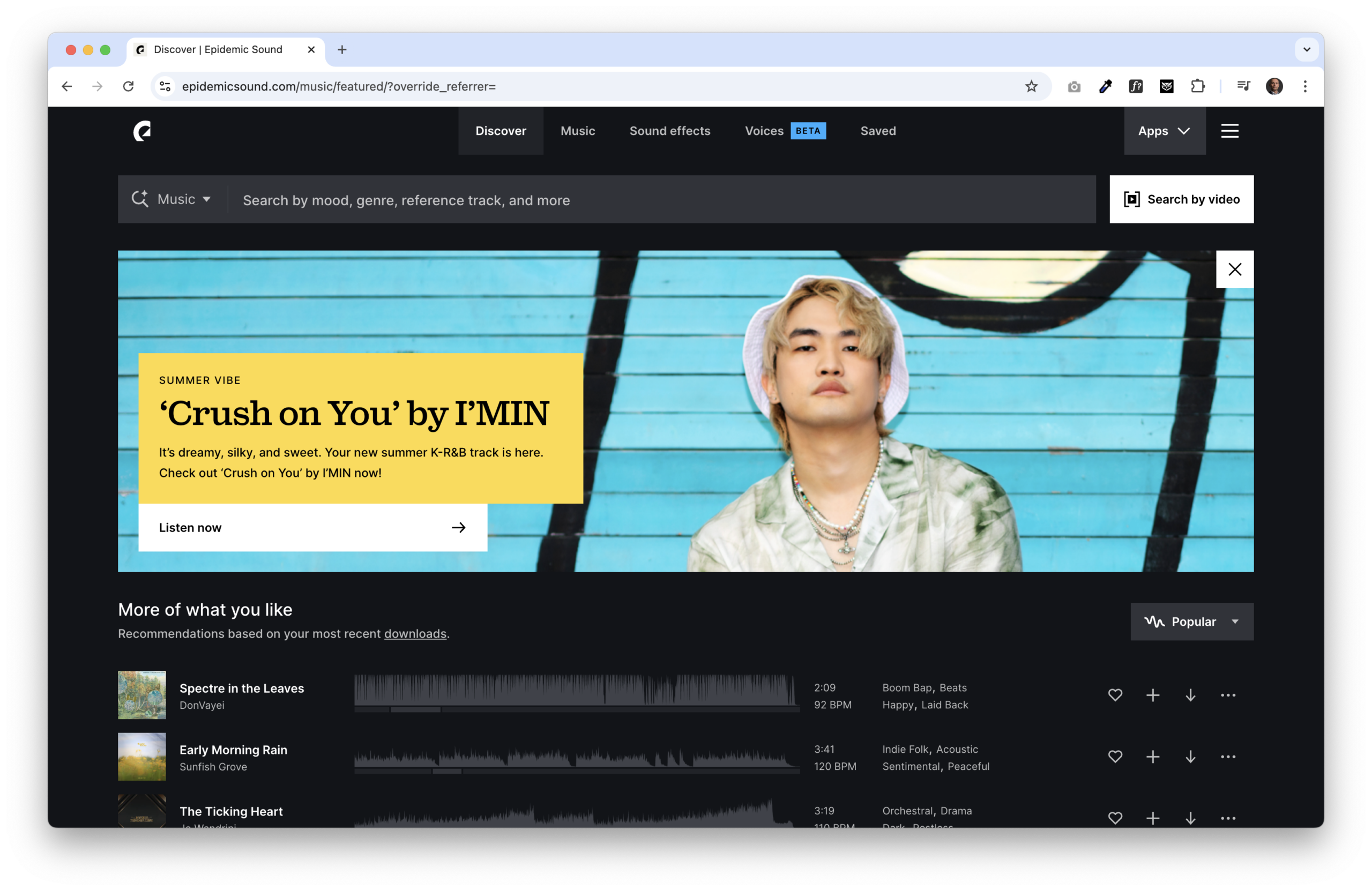
Two excellent sources are: Envato Elements and Epidemic Sound. Both offer a huge selection of royalty-free music and sound effects that’ll level up your videos instantly.
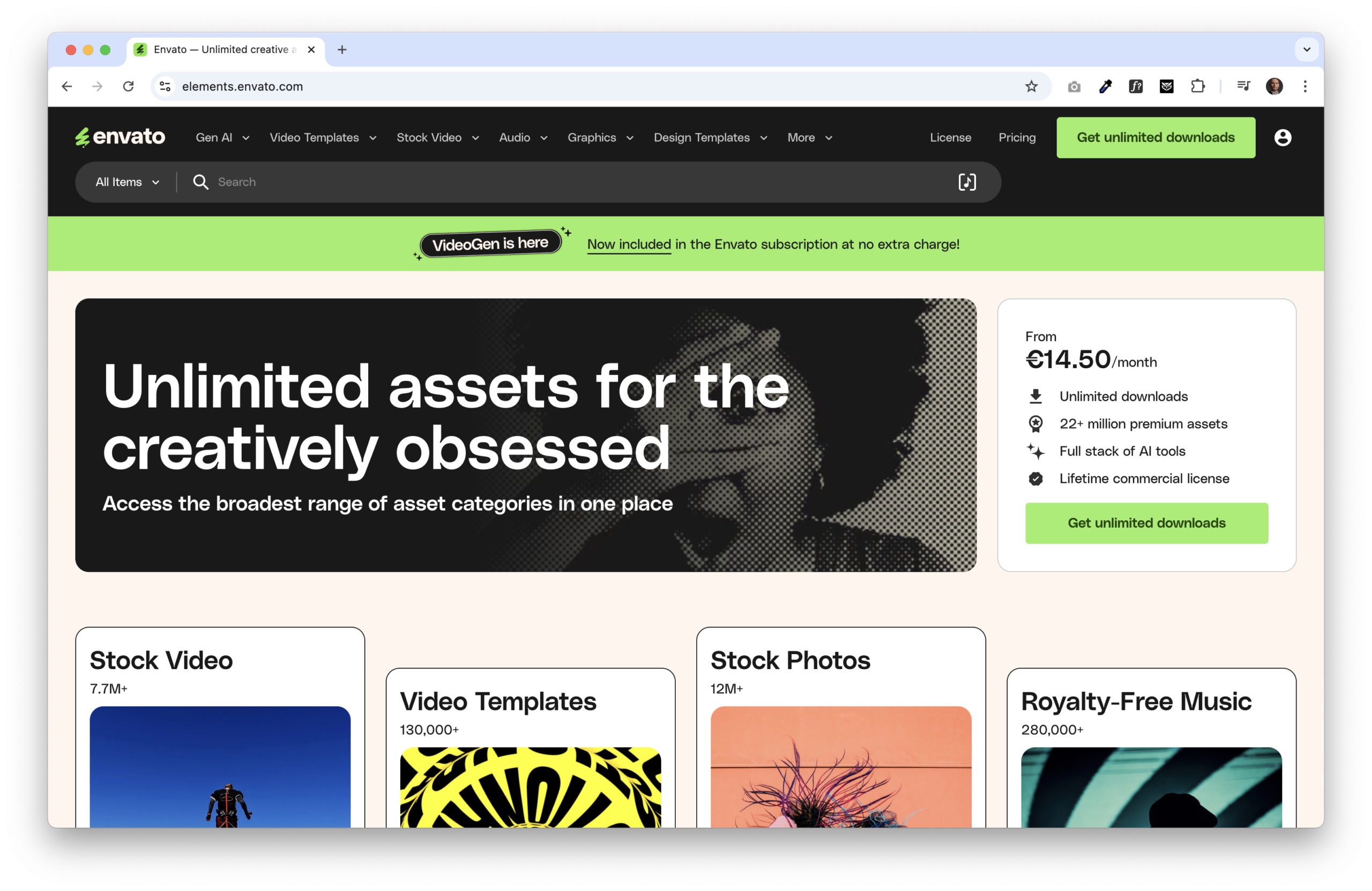
Pricing – Envato & Epidemic Sound
- Envato Elements: starts at €14.50/month for an individual license,
and goes up to around €37.50/month for a team license. - Epidemic Sound: pricing starts at €7.99/month,
with a PRO license available for €14.99/month.
Frequently Asked Questions
What is the most important marketing tool of any restaurant?
Honest answer is Canva 🙃