Are you a busy restaurant owner, manager or supervisor? Or just someone’s tasked and don’t know how to create a QR code for a menu?
We know you’re busy with the day-to-day operations of your venue, whether it’s taking care of customers, working in the kitchen, or anything else. That’s why we’ve prepared this guide for you.
Summary
What’s the purpose of creating a QR code for a menu?
Why Create a QR Code Menu for Your Business
Selecting the best Tool
Revenue Calculator: How much more can you earn with a QR code menu?
Step-by-Step Guide: How to create a QR code for a menu
Conclusion: What are best QR code placement ideas?
FAQ: Frequently Asked Questions
What’s the purpose of creating a QR code for a menu?
Are you considering creating a QR code for your menu to link a PDF or direct customers to your website? While both options can work, we suggest you to consider the benefits of a digital QR code menu and read on to explore why it might be the best choice.
Why you shouldn’t link a QR code to a PDF
PDF menus often frustrate customers. For one, they’re not mobile-friendly. Additionally, they tend to load slowly and require constant zooming and scrolling. As a result, this can lead to a poor user experience and may even discourage customers from fully exploring your offerings.

Why you shouldn’t link a QR code to a website
Websites, especially those not optimized for mobile, can display poorly on smartphones. Slow loading times, complicated navigation, and inconsistent formatting can detract from the dining experience. Instead, a dedicated digital menu provides a seamless, engaging experience tailored for mobile users.
Why create a QR code menu for your business
Switching to a QR code menu might seem like a small tweak – but in practice, it brings major advantages for your daily operations, customer experience, and bottom line. If you’re wondering how to create a QR code for a menu, these key points are worth considering:
Make menu updates instantly
Let’s start with the practical stuff. Editing a paper menu shouldn’t mean reprinting everything. Whether you’re adjusting prices or introducing seasonal specials, a QR code menu lets you make updates in real time – no printing delays or extra costs.
👉 Further reading: QR Codes in Restaurant Industry: Trend or…?
Boost order value and table turnover
Digital menus often encourage customers to spend more. When they can browse at their own pace, they’re more likely to add that dessert or extra side. Plus, immediate menu access shortens decision-making time, helping you seat more guests throughout the day.
A contactless menu also helps streamline the ordering process, making it faster and safer for both customers and staff.
Revenue Calculator: How much more can you earn with a QR code menu?
Wondering how much more your restaurant could earn by switching to a digital QR menu? Try our simple calculator below and see how small changes can lead to big results.
📈 Revenue Increase Calculator
Estimate how much extra revenue your restaurant could generate using pikMenu.
Monthly Revenue Increase: $0.00
Annual Revenue Increase: $0.00
Free up your staff’s time
Your team is busy – and handing out menus shouldn’t slow them down. With QR codes, guests take control of their ordering journey, letting staff focus on what really matters: great service.
Improve the customer experience
Design matters. Digital menus can look clean, modern, and easy to navigate. You can organize items into sections, highlight specials, offer multiple languages, and even include allergen info – all in a mobile-friendly format.
Show your food at its best
Photos sell. Being able to include high-quality images of your dishes helps customers decide more confidently – and often leads to higher-value orders. It’s like having a visual restaurant menu right in their hands.
Support safer dining
While we’ve moved past peak restrictions, many guests still appreciate a contactless option. QR menus reduce the need to touch shared surfaces, helping you create a more comfortable, hygienic environment.
👉 Readers also love our calculators in article 7 QR Code Menu Benefits
Selecting the best Tool
If you’re looking to create a QR code for your menu, an online generator is a quick and easy option. There are plenty of great tools available, like QR Code Generator, QRfy or Go QR.
But if you’re interested in a more comprehensive solution that includes automatic language translations, quick updates to descriptions, prices, or photos, consider pikMenu. It all depends on what fits your needs best!
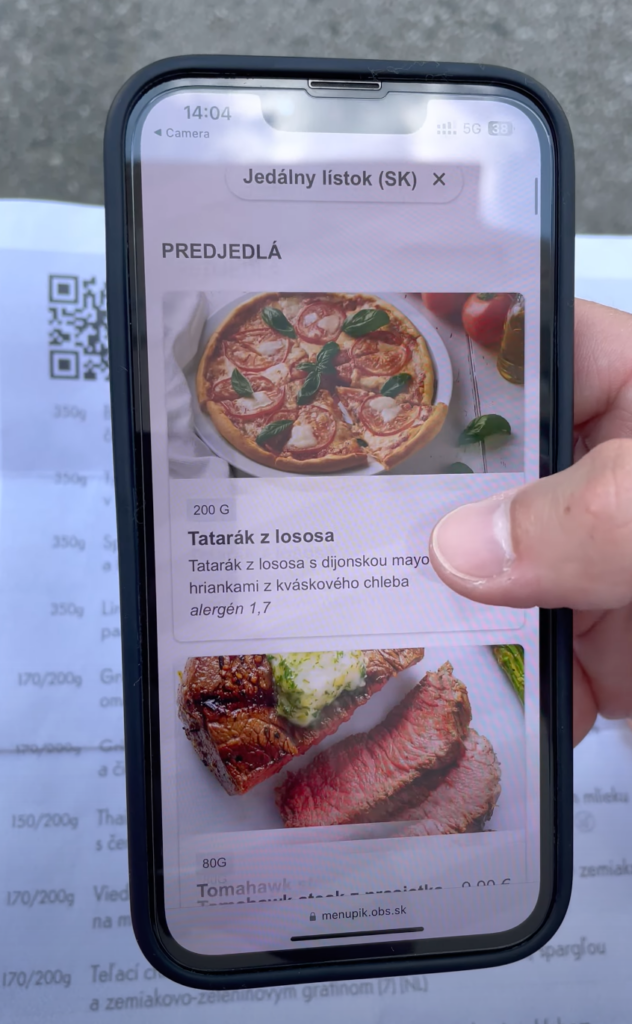
What programs can create QR codes?
If you’re looking to create QR codes as stickers, there are several programs available online. For instance, websites like QRCode Monkey or QRStuff offer basic customization and free generation.
However, if you want more than just a static QR code, it’s worth considering a smarter solution. Instead of using generic tools, why not try pikMenu.com? It not only creates QR codes, but also links them directly to an interactive digital menu system with social media links.
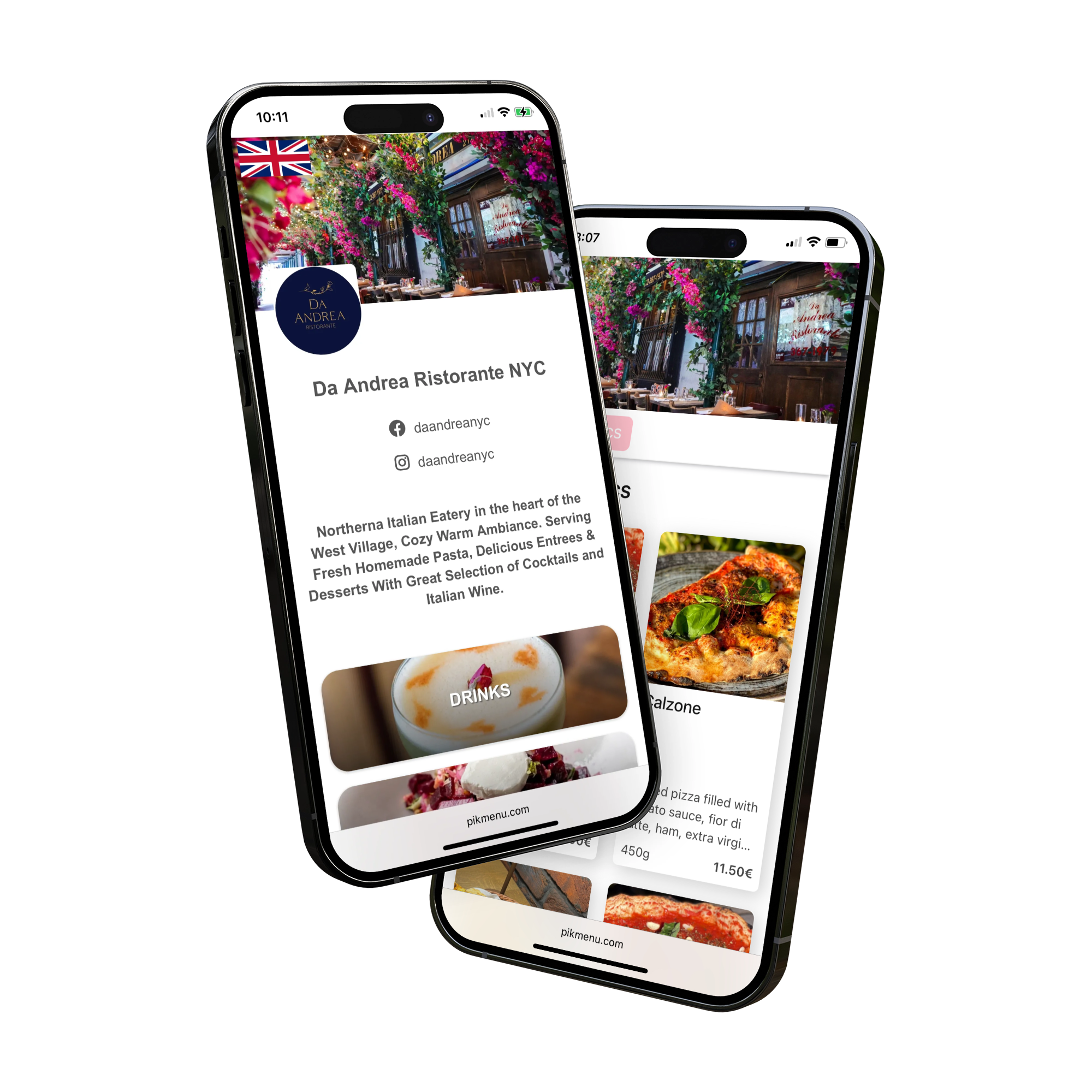
As a result, you can manage your content in real time, automatically translate your menu, and even encourage customer reviews. Therefore, if you’re in the hospitality industry, using pikMenu.com is a more powerful and professional option.
Step-by-Step Guide: How to create a QR code for a menu
There are two main ways to create a QR code for your menu. On one hand, you can choose a quick, two-click solution using a free QR code generator. On the other hand, if you value a seamless and professional experience for your customers, we highly recommend using the pikMenu app.
Option A: Using an Online QR Code Generator
- Choose a reliable online QR code generator. Popular free QR code generators include QRfy, Canva, and Adobe Express.
- Upload your content (Website, Text, PDF, Image, vCard, Video)
- Customize your QR design
Keep in mind that most free tools only generate static QR codes, while advanced platforms like pikMenu let you create dynamic QR codes that you can update anytime without reprinting. - Download your QR code
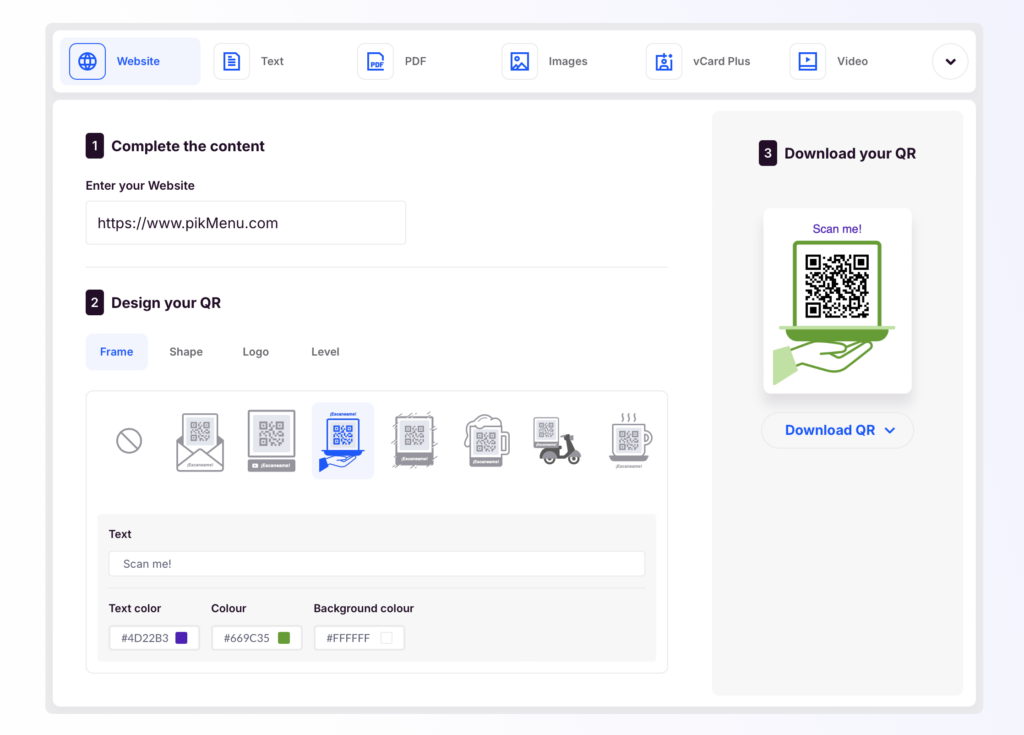
Option B: Creating a QR Code with the pikMenu App
👉 Prefer watching over reading? Check out this quick 29-second video tutorial.
- Go to www.pikMenu.com
Click the „Start For Free“ button in the top right corner. - Sign up or log in
Create a free account or sign in to your existing account.
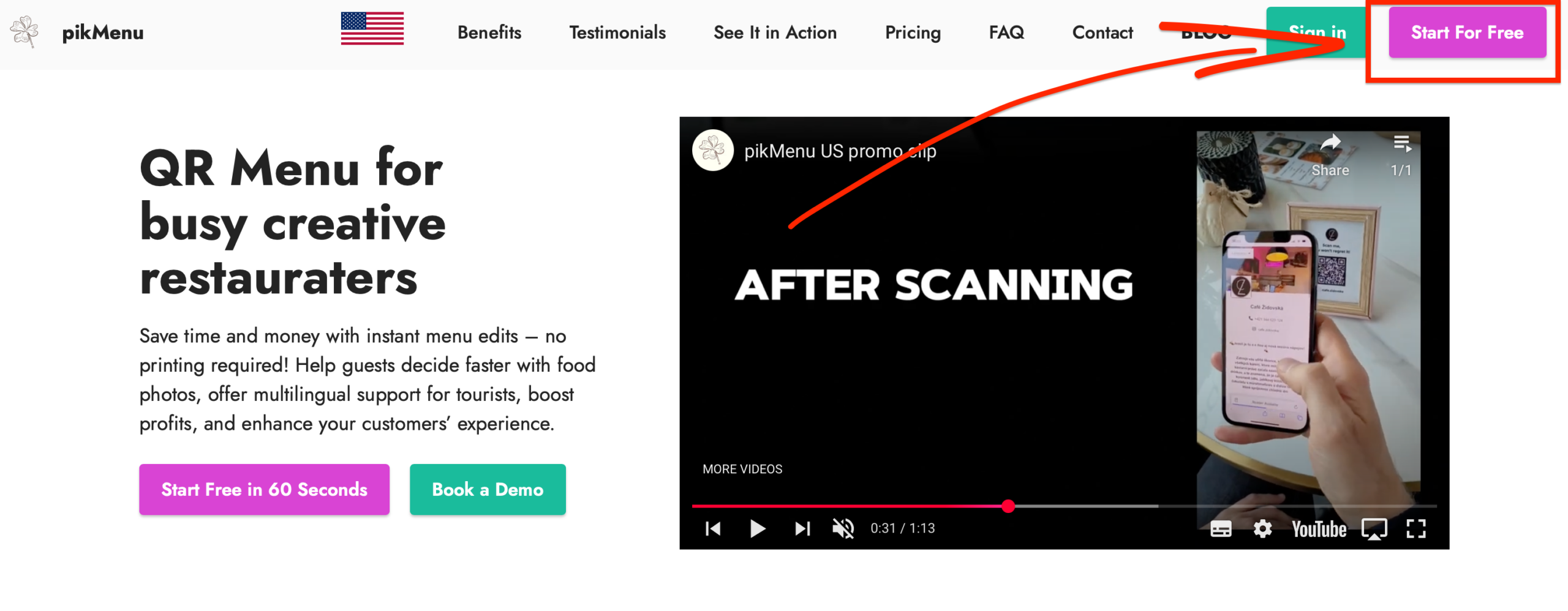
- Click “Add Menus” in the left-hand panel
Add menus, product Categories to create your desired menu and add menu items (suitable for Café, Restaurant and Hotels)
💡 Did you know? As soon as you add your menu items, your online menu is instantly published – and your new QR code is automatically generated.
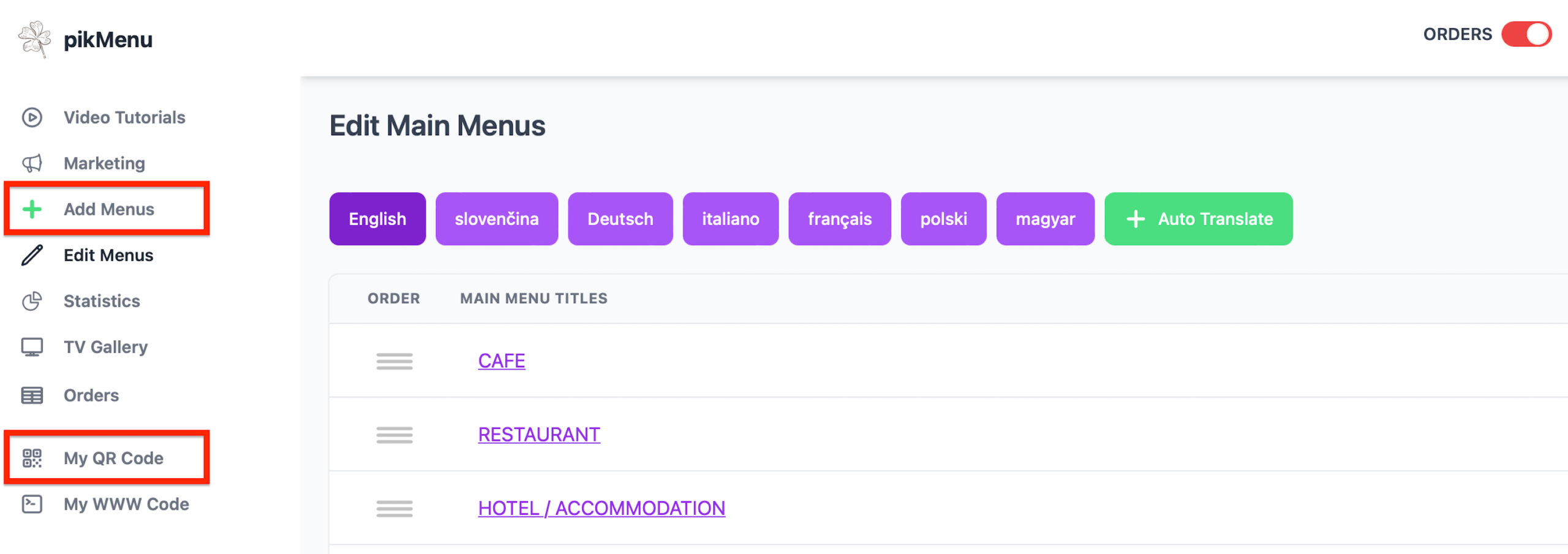
- Navigate to “My QR Code” and Download your QR code
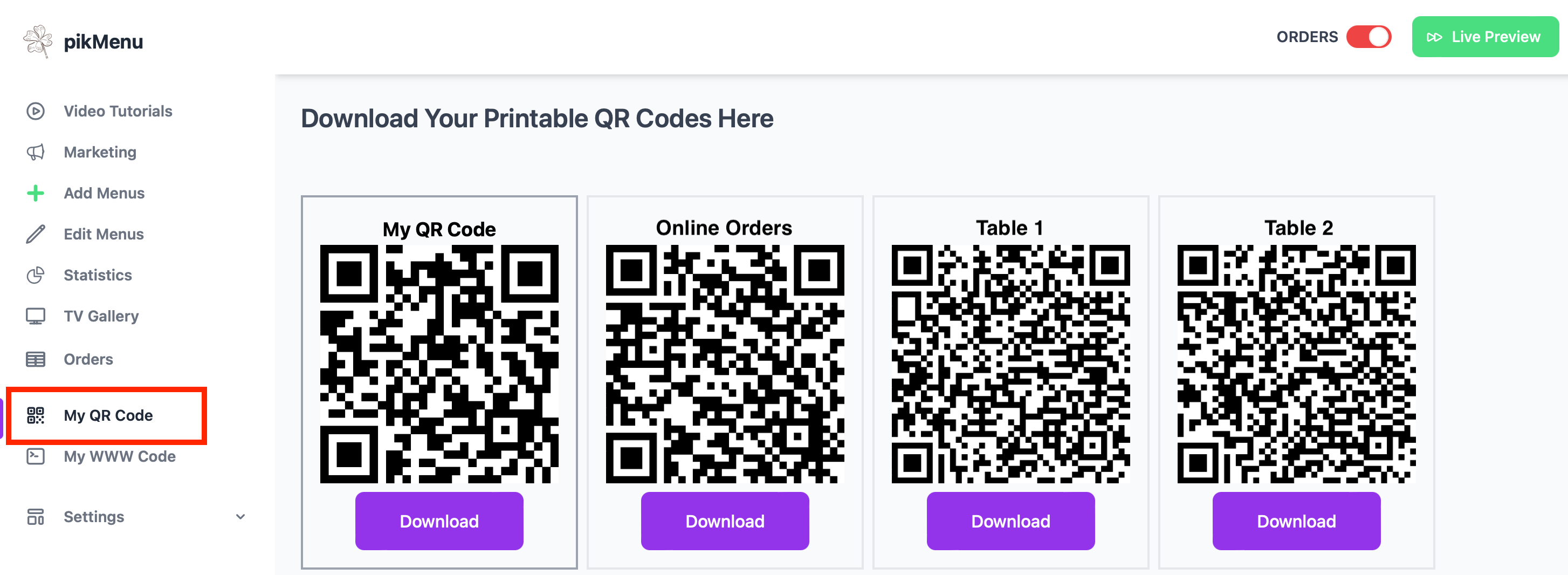
So there you have it – a simple way to create a QR code for a menu and make your guests‘ experience smoother and more modern.
💡 In the “Settings” section under “Templates,” you can choose from two ready-made templates to display your digital menu – pick the one that best fits your restaurant’s style.
Customize Your QR Code for Branding
Once you’ve generated and downloaded your scannable QR code directly from the PikMenu app, you can take it a step further by creating a custom QR code that matches your restaurant’s brand.
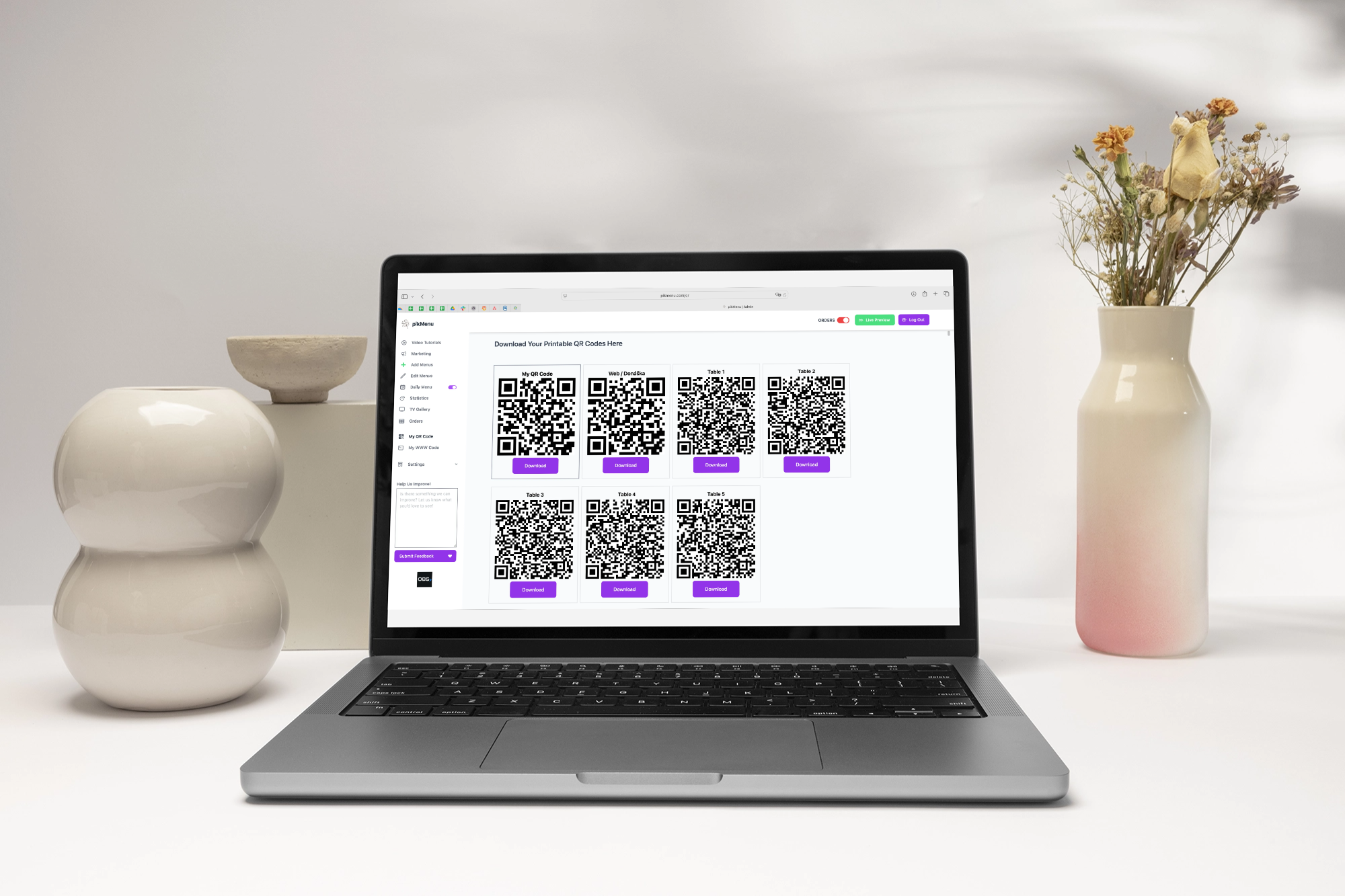
Simply send the downloaded QR code to your graphic designer and have them add stylish elements like your logo, colors, or text labels – for example, placing “MENU” underneath the code or incorporating it into your menu design.
This not only makes your QR code more visually appealing but also aligns it with your overall branding and enhances the customer experience.
What are best QR code placement ideas?
Some of the best QR code placement ideas for menus include positioning them directly on tables, embedding them in digital or shortened menus, placing them at the restaurant entrance, or displaying them on posters. By doing so, you ensure they remain highly visible and easily accessible to customers.
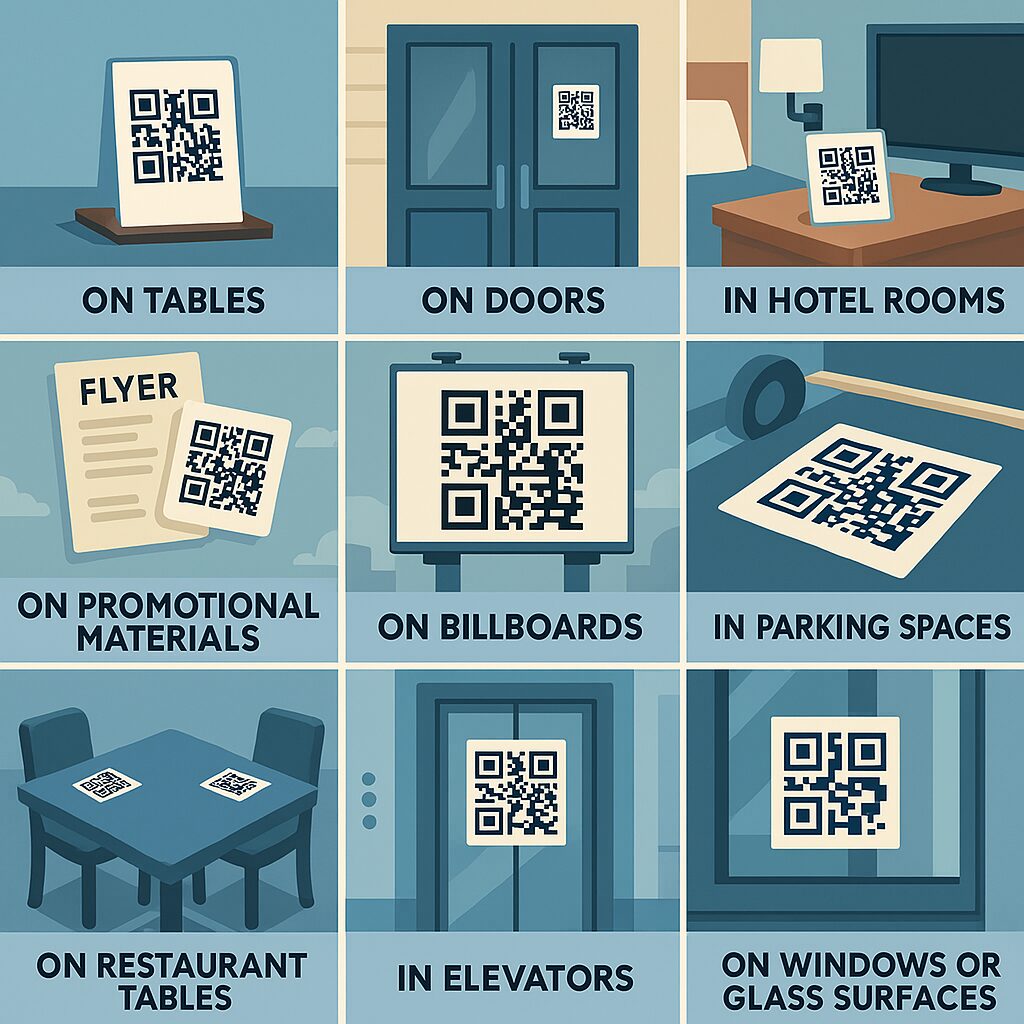
When placing QR codes for menus, it’s essential to ensure they are both visible and easy to access. To help you get started, here are a few tried-and-true placement ideas that consistently work well in restaurants and cafés:
- On tables – Place them in menu holders, table tents or stands, so customers can easily notice and scan them while seated.
- On doors – Stick them near the entrance, so guests can quickly scan the menu as they walk in.
- In lobbies or waiting rooms – Perfect for keeping guests engaged while they wait, giving them time to explore your menu or services.
- In hotel rooms – Put them on nightstands or by the TV, where guests naturally look and can scan with ease.
- On promotional materials – Add them to flyers, brochures, or business cards to give people instant access to your digital content.
- On billboards – Use them in high-traffic areas to catch attention and drive engagement at a glance.
- In parking spaces – Place them near entrances or ticket machines to reach customers the moment they arrive.
- In elevators – A great spot where people often have a few seconds to scan while waiting.
- On windows or glass surfaces – Ideal for catching the eyes of people passing by your business, even when you’re closed.
Conclusion: What’s the Best Way to Create a QR Code for a Menu?
When it comes to how to create a QR code for a menu, you’ve got two clear options:
- Option A: Use a free online QR code generator. It’s fast, takes just a couple of clicks, and gets the job done if you only need a basic solution.
- Option B: Use the pikMenu app. While it takes a minute or two more, it’s the right choice if you care about your customers’ experience – offering menu photos, multiple languages, easy edits, and analytics all in one.
Free QR Code Generators vs. User-Friendly Digital Menu App
| Feature | Free QR Code Generator (e.g. Canva, QRfy, Adobe) | pikMenu App |
|---|---|---|
| Type of QR | Static QR codes | Dynamic QR codes |
| Updates | Not possible | Real-time updates |
| Languages | Single language | Automatic multilingual support |
| Ordering | Not supported | Integrated ordering & payments |
| Branding | Limited (basic logo) | Custom QR codes, colors, branding |
| Analytics | None | Built-in analytics |
| Cost | Free | From $399/year |
So, whether you’re looking for speed or a complete digital dining solution, now you know exactly how to create a QR code for your menu – and choose the path that fits your needs best.
Free generators are fine if you only need a basic static code. But if you want a user-friendly digital version of your menu that streamlines the ordering process, integrates with POS, and updates in real time, try pikMenu today.

FAQ: Frequently Asked Questions
What is a QR code menu?
A QR code menu is a modern way for restaurants to present their offerings to customers. Instead of traditional printed menus, customers use QR codes to scan and access the menu on their smartphones.
This system gained immense popularity, especially during the pandemic, as it minimized physical contact. It simplifies the ordering process for dine-in guests, eliminates the hassle of maintaining printed menus, and reduces the risk of transmission.
A QR code menu often also offers online ordering and can have integrations with restaurant POS systems for more efficient order and payment management.
How Can I Use a QR Code for My Restaurant Menu?
Using a QR code for your restaurant menu is one of the smartest moves you can make today. It’s simple: you create a digital version of your menu and link it to a QR code that guests can scan with their phone. Instead of touching physical menus, customers can instantly view your menu on their screen – cleaner, faster, and more modern.
Even better, if you use a system like pikMenu.com, you don’t just show a PDF file or a static list. You actually get a fully interactive digital menu that updates in real time, offers automatic translations for tourists, collects Google reviews, and even allows guests to order or pay directly from their phone.
In short, start by signing up for a digital menu service like pikMenu, generate your unique QR code, print it on your tables or displays – and you’re ready. That way, you save printing costs, improve hygiene, speed up service, and give your customers a better overall experience.
With a free QR code menu generator or professional menu creator like pikMenu, you can generate a QR code in seconds.
So if you want to modernize your restaurant without a big investment – this is it.
How much does it cost to make a QR code menu?
It can cost anywhere from $0 to around $850 per year.
Free tools let you create basic QR codes that simply link to a static PDF, but if you want a professional digital menu with real-time updates, automatic translations, ordering, and even payments – a smart system like pikMenu.com is a much better option.
For most restaurants, the full version of pikMenu costs just $399 per year, which covers everything you need to run an efficient, modern, and customer-friendly menu system. Compared to printing costs, communication issues, and high commissions from delivery platforms, this is a small investment with big returns.
That’s why it’s absolutely worthwhile to try pikMenu – especially if you want a simple, elegant solution that helps your restaurant grow.
What kind of images should I upload to my digital menu?
We recommend using standard image formats like JPG, PNG, or BMP, which work great for food photos and menu items. Avoid using SVG files, as they may not display correctly on all devices.
If you want to upload your logo, we suggest using a transparent PNG for the best visual result – especially if you want it to blend nicely with your menu background.
Further Reading
👉 How to Elevate Your Dining Experience with a Contactless Menu
Explore how contactless menus can enhance the overall dining experience, boost hygiene, and streamline your restaurant’s operations in a digital-first world.
👉 QR Code Menu: The Best, Easy, Modern and Reliable Way to Share Your Menu
Dive deeper into why QR code menus are becoming the new standard in hospitality. This article breaks down the benefits of going digital – from contactless access to customer satisfaction and operational efficiency.


