Understanding Digital Menus and Their Impact
What is a Digital Menu?
Definition: Digital menus app are electronic versions of traditional printed menus, accessible via QR codes, tablets, self-service kiosks, or mobile apps.
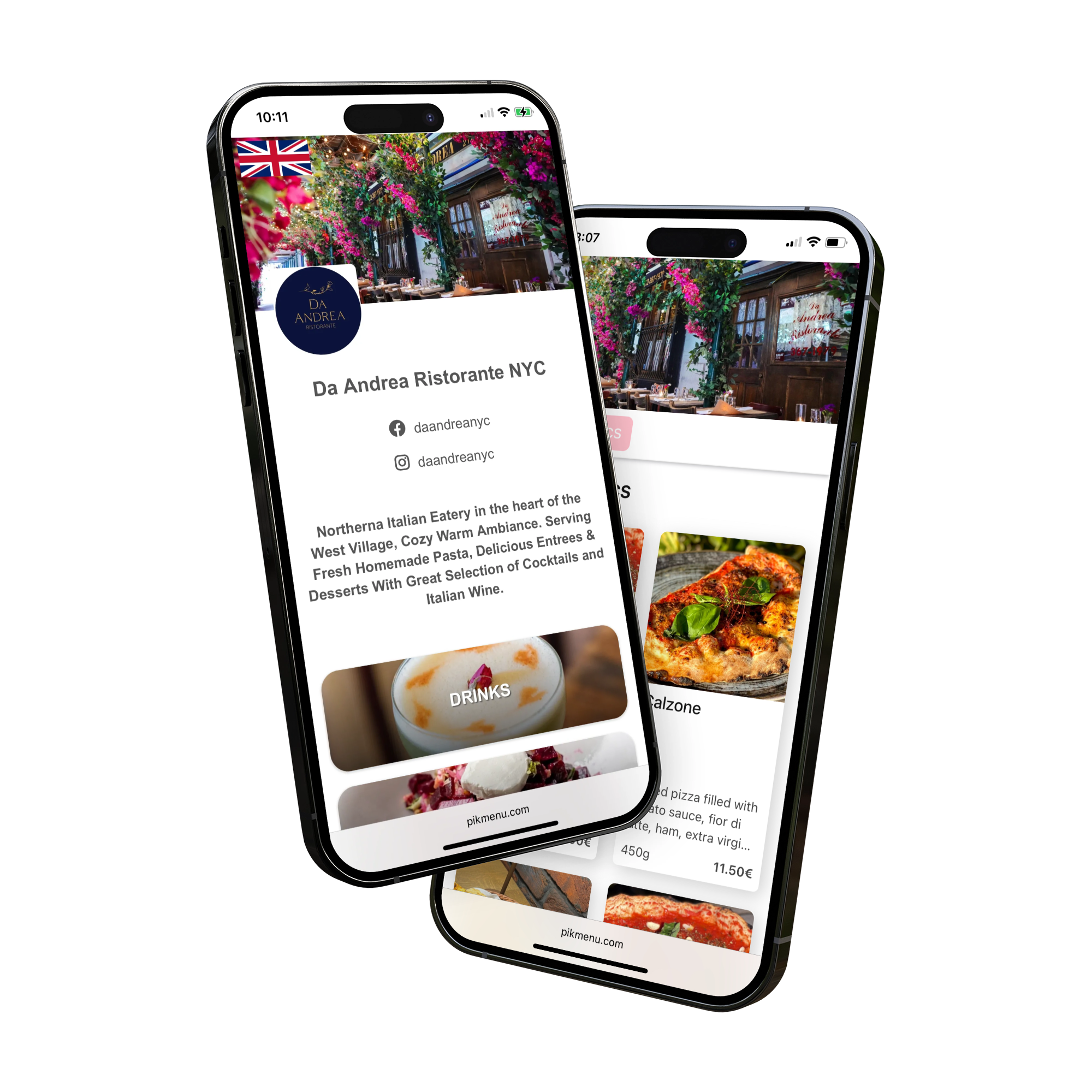
What are benefits in enhancing the customer experience?
- Instant and convenient access: Customers can view the menu immediately on their smartphones without waiting for physical menus or staff assistance.
- Real-time updates: Restaurant owners can easily update menu items, prices, or availability, ensuring accuracy and reducing misunderstandings.
- Enhanced visual appeal: High-quality images, videos, and customer reviews help diners make more informed and confident choices.
- Multilingual support: Digital menus offer language options, improving accessibility for international guests.
- Improved hygiene: Eliminating shared physical menus helps reduce the spread of germs — especially relevant in a post-pandemic environment.
- Upselling opportunities: Features like suggested items, promotions, and add-ons can boost average order value and sales.
Comparison between digital menus and traditional paper menus
| Feature / Criteria | pikMenu (Digital Menu) | Paper Menu |
|---|---|---|
| Content Updates | ✅ Instant updates to prices, items, and promotions | ❌ Requires reprinting for every change — time-consuming and costly |
| Long-term Costs | ✅ Lower — no recurring printing expenses | ❌ Ongoing printing costs |
| Hygiene | ✅ Contactless, more sanitary | ❌ Shared menus increase risk of germ transmission |
| Interactivity | ✅ Supports images, ratings, item suggestions | ❌ Static, no multimedia or interactive elements |
| Multilingual Support | ✅ Easily switch between languages | ❌ Requires multiple printed versions |
| Speed of Service | ✅ Faster customer decision-making = quicker table turnover | ❌ Guests must wait for staff to bring menus |
| Technology Dependence | ❌ Requires smartphone/internet (or in-house devices) | ✅ Fully functional without tech |
| Accessibility for Seniors | ❌ May be less convenient for older guests without smartphones | ✅ Familiar and easy to use |
| Aesthetic / Ambience Fit | 🔄 Customizable design to match brand identity | ✅ Can match the style or theme of the restaurant |
| Environmental Impact | ✅ Eco-friendly, less waste | ❌ Paper waste from frequent reprints |
| Marketing & Upselling Features | ✅ Provides data on customer preferences, most-viewed items, and behavior patterns | ❌ No data collection possible |
| Analytics & Customer Insights | ✅ Can promote daily specials, cross-sell items, and integrate with loyalty programs | ❌ Limited space, no dynamic promotions |
| Integration with Ordering Systems | ✅ Can be connected to POS systems, online ordering, or kitchen display | ❌ Manual process, no system integration |
| Accessibility for Visually Impaired | ✅ Can support screen readers or zoom functions on mobile | ❌ Fixed font size, hard to adapt to needs |
| Setup and Onboarding Effort | ✅ Simple and immediate to use | ✅ Simple and immediate to use |
| Customer Engagement Potential | ✅ Can include surveys, feedback forms, social media links | ❌ No direct engagement options |
| Offline Functionality | ❌ Requires internet or device functionality | ✅ Always available, no connection needed |
| Design Flexibility (Frequent Updates) | ✅ Unlimited updates without cost, A/B testing of layouts possible | ❌ Redesigns are slow and costly |
| Acts as Website / Landing Page | ✅ Can function as a full online presence with SEO benefits | ❌ Not usable online |
| Visibility in Google Search | ✅ Indexed by Google, increases online discoverability | ❌ Invisible to search engines |
Revolutionizing Dining with Digital Menu Boards
- Key features of digital menu boards for cafes and restaurants.
- Cost considerations: How much does a digital menu board cost?
- Enhancing menu displays and upselling through digital signage.
Innovative Features and Functionalities
QR Code Integration for Seamless Access
To access your digital menu, your guests simply scan a QR code. Nowadays, they don’t even need to install a special app — instead, they can just open their phone’s camera and point it at the code. Moreover, if you use a modern digital menu app, it will automatically generate unique QR codes for your venue. These codes are ready to print and can be placed on tables, counters, or displays, making it easy to start using them right away.
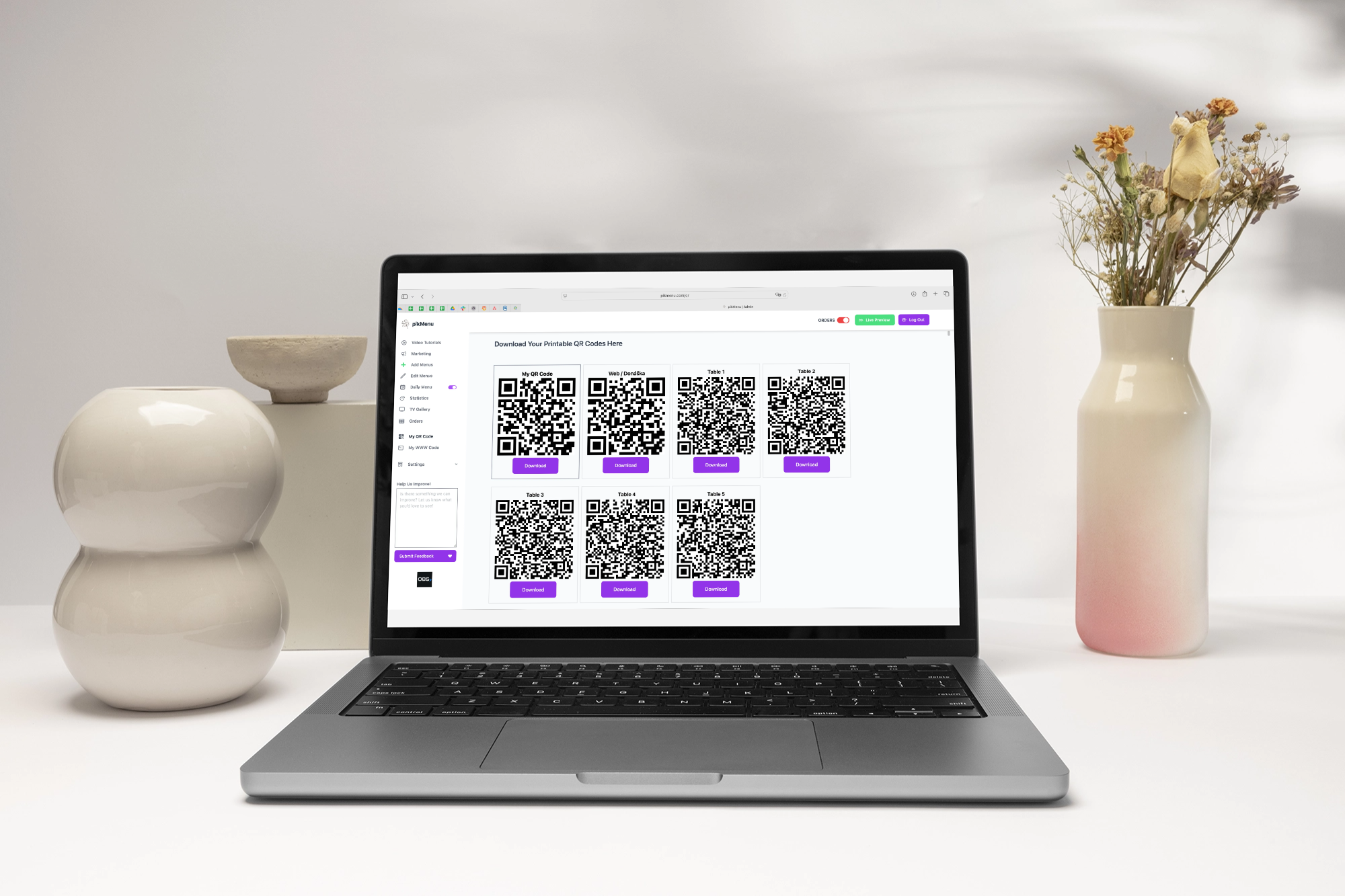
For a comprehensive guide on implementing QR code menus effectively, check out our article on the best QR code menu practices for restaurants.
How QR code menus offer contactless solutions and improve customer satisfaction?
QR code menus provide a simple and effective way to offer a fully contactless dining experience. Instead of handing out physical menus, your guests can scan a QR code with their smartphone camera — no app download needed. As a result, you reduce touchpoints, which is especially important for hygiene and safety.
Moreover, digital menus are always up to date. You can easily adjust prices, add new items, or highlight specials without the need to reprint anything. Streamlining waiting times and menu management with real-time updates helps your staff stay efficient and ensures guests always see the latest offerings.
Additionally, many QR code menu apps allow guests to order and even pay directly from their phone. Consequently, they experience shorter wait times and more control over their dining experience — which significantly boosts satisfaction.
In summary, QR code menus combine safety, speed, and convenience, making them a valuable tool for modern restaurants aiming to meet customer expectations.
Crafting Your Perfect Digital Menu
When crafting your perfect digital menu, we recommend choosing a solution that is simple, intuitive, and easy to use — even without technical knowledge or support. The best tools are those that anyone on your team can manage, whether it’s updating prices, changing photos, or highlighting daily specials.
We recommend using a platform that generates printable QR codes automatically, so you can place them directly on tables, stands, or menus without needing a designer. This not only saves time, but also makes it effortless to get started.
Furthermore, we suggest looking for a system that offers automatic language translation. That way, you can seamlessly serve international guests without worrying about manual updates.
If possible, choose a solution that also includes the ability to collect Google reviews, enable mobile ordering, or even accept payments — all from a single platform.
In short, the right digital menu should work for you, not the other way around. It should be easy to set up, simple to maintain, and powerful enough to improve both guest experience and operational flow — all without the need for external support.
Can ChatGPT Assist in Menu Creation?
Yes — and we highly recommend using ChatGPT to speed up and simplify your menu creation process. Here are the key ways it can help:
- We recommend using ChatGPT to convert food photos into text descriptions
Instead of writing descriptions manually, you can save hours by letting ChatGPT generate accurate and engaging text based on your photos. This is one of the fastest ways to build your digital menu from visual content. - We suggest letting ChatGPT come up with catchy menu item names
Whether you want elegant, fun, or trendy names, ChatGPT can generate ideas that align with your brand and help dishes stand out. According to marketing research, well-chosen menu item names can significantly increase sales, as they influence customer perception and make items more memorable and desirable. - We recommend translating your menu using ChatGPT’s multilingual support
If you serve international guests, ChatGPT can instantly rewrite or translate your menu into multiple languages — saving you time and money. - We recommend structuring your menu with clear category titles
ChatGPT can help you organize items in your digital menu app into logical sections like “Appetizers,” “Mains,” “Vegan Options,” or “Cocktails,” creating a smooth and intuitive menu flow. - We suggest adding upsell options to boost average order value
ChatGPT can propose prompts like “Add bacon for €1” or “Make it a combo,” encouraging guests to order more — especially effective in digital menus. - We recommend matching the tone of your menu to your venue’s personality
ChatGPT can adjust the wording to feel more formal, casual, playful, or luxurious, depending on your brand identity. - We suggest polishing your existing content for clarity and appeal
If you already have descriptions, ChatGPT can make them shorter, clearer, or more persuasive without losing the original message. - We recommend exploring new dish ideas with ChatGPT’s suggestions
You can ask for seasonal inspirations, trending ingredients, or fusion concepts based on your cuisine type — perfect for refreshing your menu. - We recommend optimizing menu text for mobile and QR code viewing
ChatGPT can help you keep text short and scannable, ensuring guests using smartphones have a smooth reading experience. - We suggest preparing your full menu in digital-friendly format
ChatGPT can deliver the final version of your menu content cleanly formatted and ready for import into a QR menu system or website.
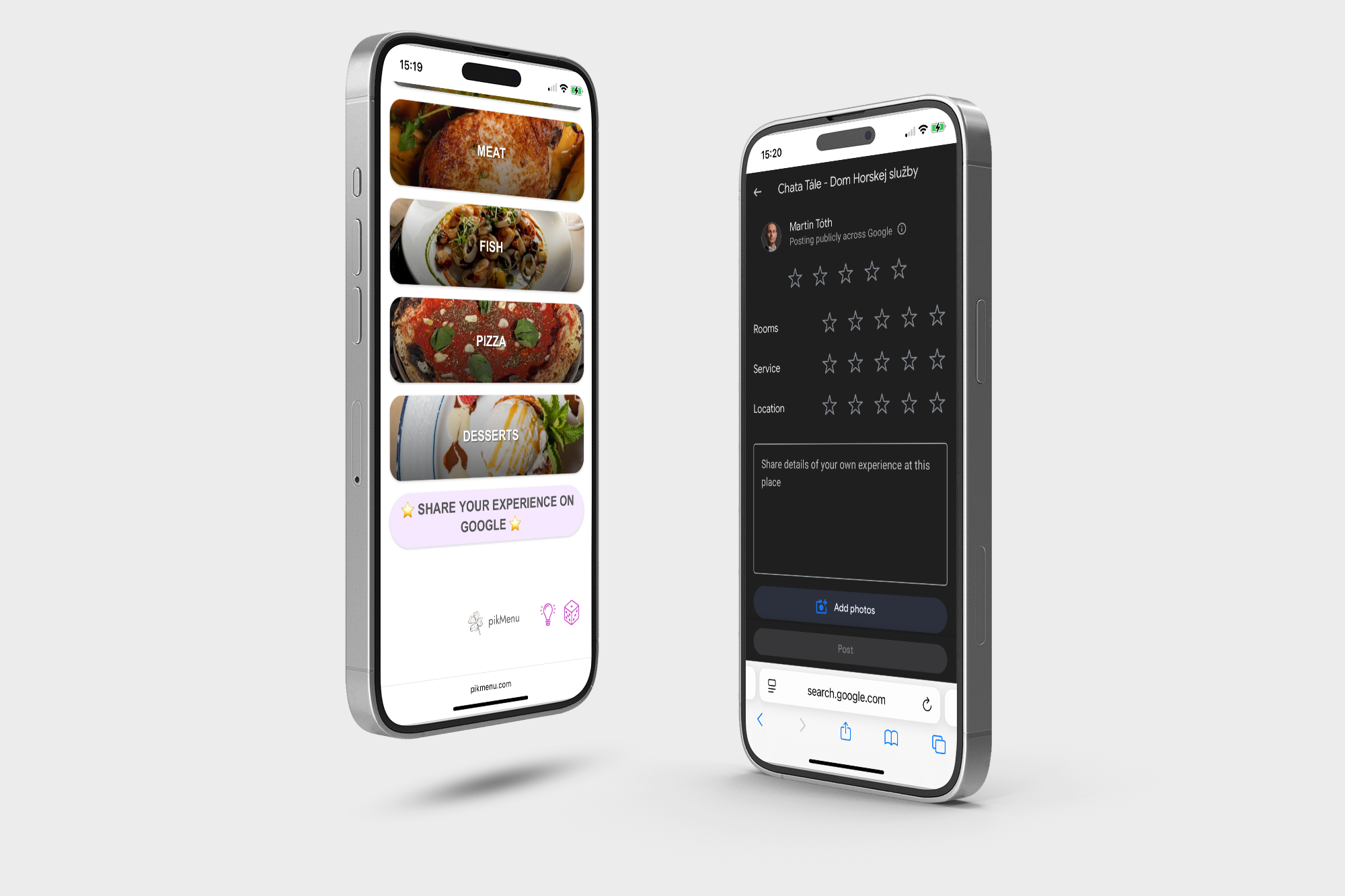
FAQs: Answering Common Questions
What is the best app to make a menu?
The best app to create a menu should be simple to use, fast to set up, and powerful enough to handle updates, translations, QR codes, and even orders — all without requiring technical skills or extra staff.
We recommend choosing an app that lets you:
- Create and update your menu in minutes
- Automatically generate QR codes for tables
- Translate your menu into multiple languages
- Accept orders and payments (if needed)
- Collect more Google reviews effortlessly
One platform that meets all these criteria is pikMenu. It’s designed for restaurants, cafes, and hotels that want a clean, efficient, and modern digital menu without the hassle. Even non-technical users can start using it right away — no support team needed.
How do I get QR Code Menu for Restaurants?
Getting a QR code menu for your restaurant is easier than ever. Most digital menu platforms will generate ready-to-print QR codes for each table or area in your venue. You simply upload your menu, and the system creates QR codes that guests can scan using their phone camera — no app needed.
However, be careful where you place the QR codes — some common mistakes can cost you guests or orders.
We recommend starting with a platform that offers a free trial or live demo, so you can explore how it works and see if it fits your needs. The best systems let you manage your own menu, update items instantly, and support multiple languages without requiring any technical skills.
Looking for something that just works — no complexity, no steep learning curve? Try pikMenu. It makes creating and managing a QR menu simple, even if you’re not tech-savvy.
How can a digital menu app improve restaurant efficiency?
A well-designed digital menu app can significantly boost restaurant efficiency by automating manual tasks, reducing staff workload, and speeding up service. For example, with pikMenu, venues report up to 35% faster table turnover thanks to instant menu access and self-service ordering. Staff no longer have to bring printed menus or take every order manually, which allows them to focus more on guest experience.

Real-time menu updates mean that items can be edited, added, or removed instantly — no need to reprint or explain unavailable dishes. One restaurant using pikMenu saved over 4 hours per week simply by updating their lunch specials digitally instead of on paper boards or spreadsheets.
Multilingual support is another key feature — pikMenu automatically translates the menu into the guest’s preferred language, which improves communication and eliminates confusion, especially in tourist-heavy areas.
Additionally, by enabling QR code ordering and payments, restaurants have reported a 20–25% reduction in order errors and fewer delays during peak hours. On top of that, built-in prompts for Google reviews have helped some venues collect 3x more reviews, enhancing their online presence and attracting more new guests.
In short, a digital menu app like pikMenu doesn’t just modernize your restaurant — it makes your daily operations smoother, faster, and more profitable.


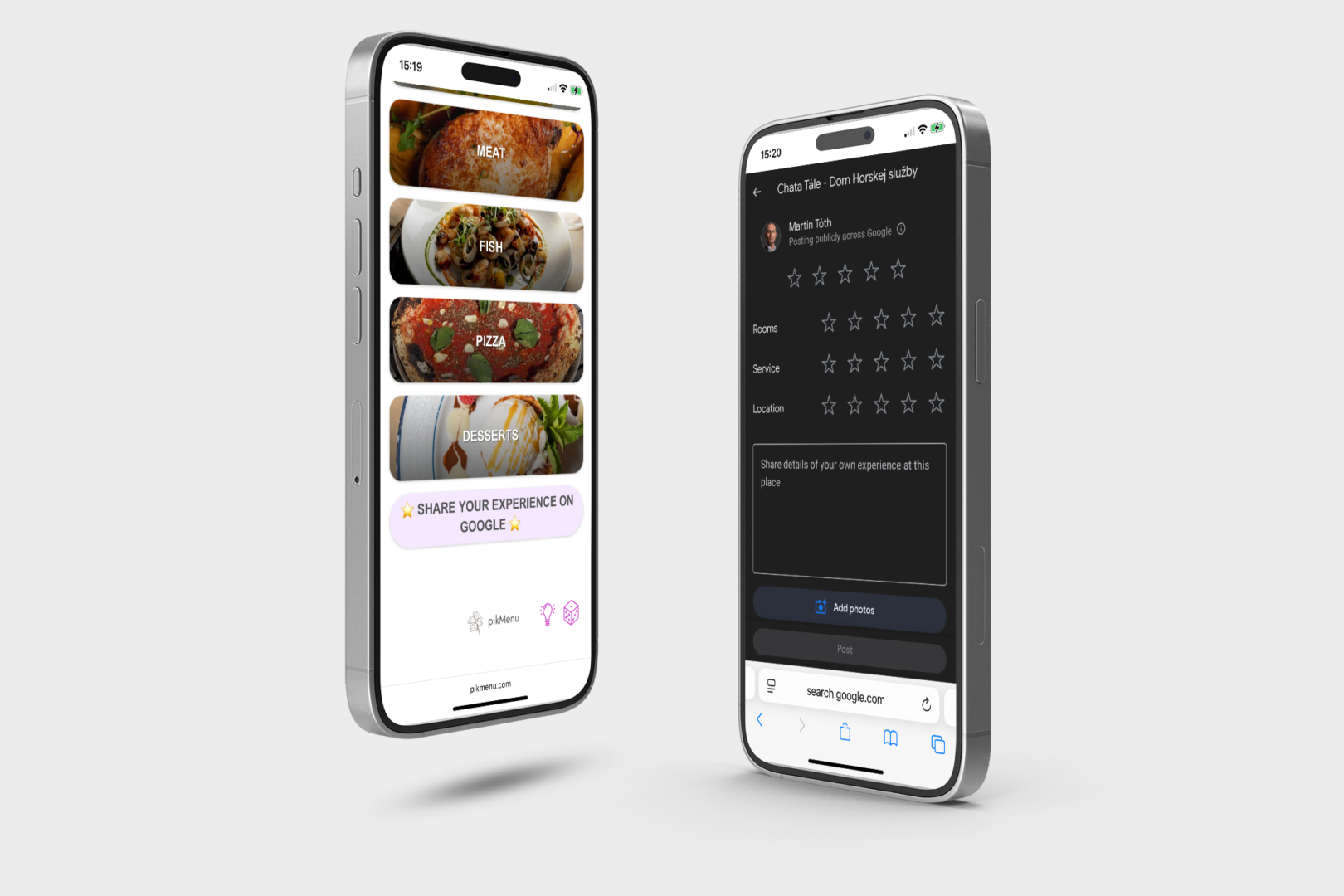
2 thoughts on “The Ultimate Guide to Digital Menus: Elevating the Dining Experience”
Comments are closed.