Contents
Understanding Digital Signage and its Benefits
Benefits for Restaurants and Cafes
Step-by-Step Guide: How To Make Digital Menu on TV
Cost Analysis of Digital Menu Board Creation
Enhancing Menus with Scannable QR Codes
Frequently Asked Questions (FAQ)
Understanding Digital Signage and its Benefits
What is Digital Signage?
Digital signage refers to the use of digital screens—such as LCD, LED, or projection displays—to show dynamic content like advertisements, announcements, or informational messages. These screens are often connected to a centralized content management system (CMS) that allows businesses to update what’s shown in real time, even remotely.
Simply put, digital signage solution replaces traditional printed signs with flexible, engaging, and easily changeable displays with high-quality images.
If you’re new to digital menus and want a broader overview of how they can transform your business, check out our Ultimate Guide to Digital Menus.

What are the advantages of digital menus over paper ones?
You know those classic paper menus? They’ve been around forever. But times are changing—and digital menu boards are quickly becoming the smarter choice for modern restaurants, cafés, and even hotels, thanks to their flexible screen size and ability to showcase mouth-watering dishes with stunning clarity.
- Easy to update anytime
Prices changed? New item on the menu? No need to reprint anything. With digital menus, you just log in, click, and it’s updated in seconds. - Save money long-term
Yes, a screen might cost more at the start, but think about how often you’ve had to reprint menus. Over time, digital menus pay for themselves. - Cleaner and more hygienic
Especially after the pandemic, people care more about hygiene. Digital screens are easier to wipe down and feel more modern than a worn-out paper menu. - More attractive and engaging
Moving images, photos of your dishes, even short videos—digital menus catch the eye and help customers decide faster (and maybe even order more). - Multilingual without the mess
Got tourists? Instead of handing out different versions of paper menus, just let people choose their language right on the screen. - Eco-friendly
No more piles of printed paper = less waste. Going digital is a greener solution.
Benefits for Restaurants and Cafes
Enhancing Customer Experience and Engagement
A great customer experience starts the moment a customer sits down—and a digital menu can make that moment faster, smoother, and more enjoyable. Instead of waiting for a server or flipping through worn-out paper menus, guests simply scan a QR code and instantly see your full offer in a clear, modern design—unlike most printed menus.
Photos, descriptions, and easy navigation make it more fun to explore your menu items, and that leads to better decisions and more satisfied customers. Add support for multiple languages and you’re suddenly more welcoming to tourists or non-native speakers without any extra effort.
But it doesn’t stop there.
Real-Time Updates and Cost-Effectiveness
Ever changed a price or ran out of a dish and had to cross it out with a pen? That’s history. With digital signage or menus, you can update menu items in real time—whether it’s a new dish, daily special, or price change. No printing costs, no waiting. Just log in and update it instantly, even from your phone.
Over time, this saves money, reduces waste, and gives you full control without relying on external printing or design services. What used to take hours now takes seconds.
Upselling Opportunities and Streamlining Operations
Want to boost your sales without being pushy? Digital menus are perfect for that. You can easily highlight premium items, suggest add-ons, or display combos in a visually appealing way. Eye-catching photos and smart layout help customers discover items they might have missed on a traditional paper menu.
And because digital menus are clear and self-explanatory, your staff saves time. Fewer questions, smoother service, and less pressure on your team—especially during peak hours. Some systems even allow customers to order directly from their phone, speeding things up even more.
Step-by-Step Guide: How To Make Digital Menu on TV
Choosing the Right Equipment
To get your digital menu board up and running, you don’t need anything fancy. In fact, you might already have what you need.
If you’ve got a regular TV, just connect a laptop or small PC using an HDMI cable. That’s all it takes to turn a regular screen into a digital menu display powered by digital signage software.
But if you’d rather keep things simple and wireless, a smart TV is a great option. Open the built-in web browser, type in your menu link, and hit full-screen. No apps, no extra devices—just your menu, live on the screen.
Now let’s talk about the screen itself. Bigger is usually better, especially if your customers are viewing it from a distance. And make sure the resolution is sharp—Full HD or 4K is ideal. Clear images and crisp text make your place look more professional and help guests see what they’re ordering.
How To Make Digital Menu On TV: Designing Your Digital Menu
Now comes the fun part—designing the actual menu. Don’t worry, you don’t need to be a graphic designer to create an effective menu design.
We recommend using free tools like Canva, PowerPoint, or Google Slides. They’ve got easy templates you can tweak with your own photos, colors, and branding.
Use fonts that are easy to read, even from across the room. And definitely include real photos of your food—good ones. A great image of your best-selling burger or dessert can make a huge difference in what people choose to order.
Also, keep it simple. Organize your menu into clear sections, leave enough space between items, and don’t overcrowd the screen. Great menu design combines readability, visual appeal, and logical structure to guide customers quickly to what they want.
Setting Up the Digital Signage System
Once you’ve designed your digital menu, the next step is to bring it to life on your screen. Depending on your setup, there are a few practical ways to do this:
- If you’re using a smart TV, we recommend opening its built-in web browser and simply pasting in the URL of your menu. After that, just switch to full-screen mode.
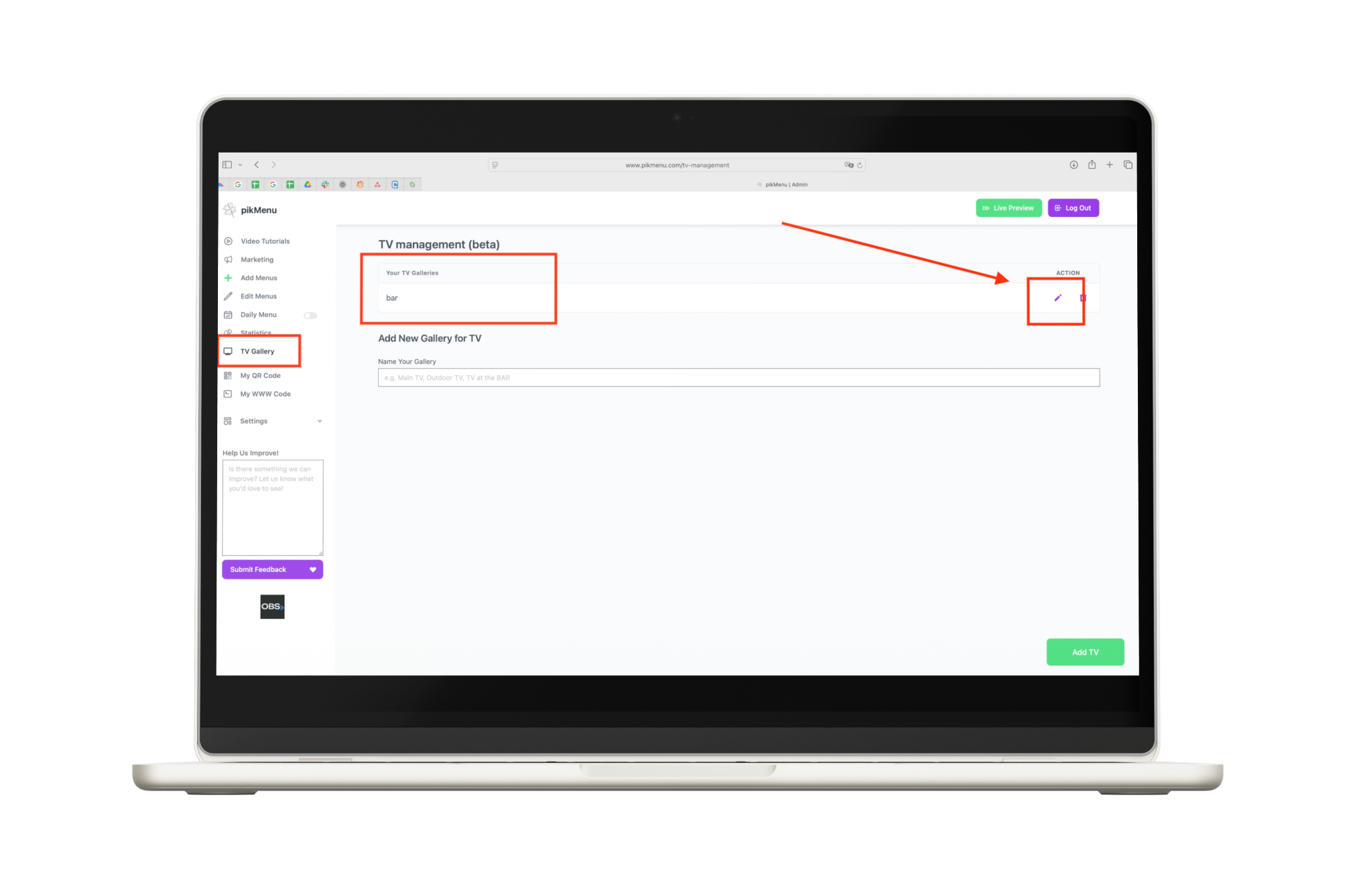
To get the correct URL, start by creating or editing a TV gallery in your admin panel. This gallery will serve as the source of what your TV will display.
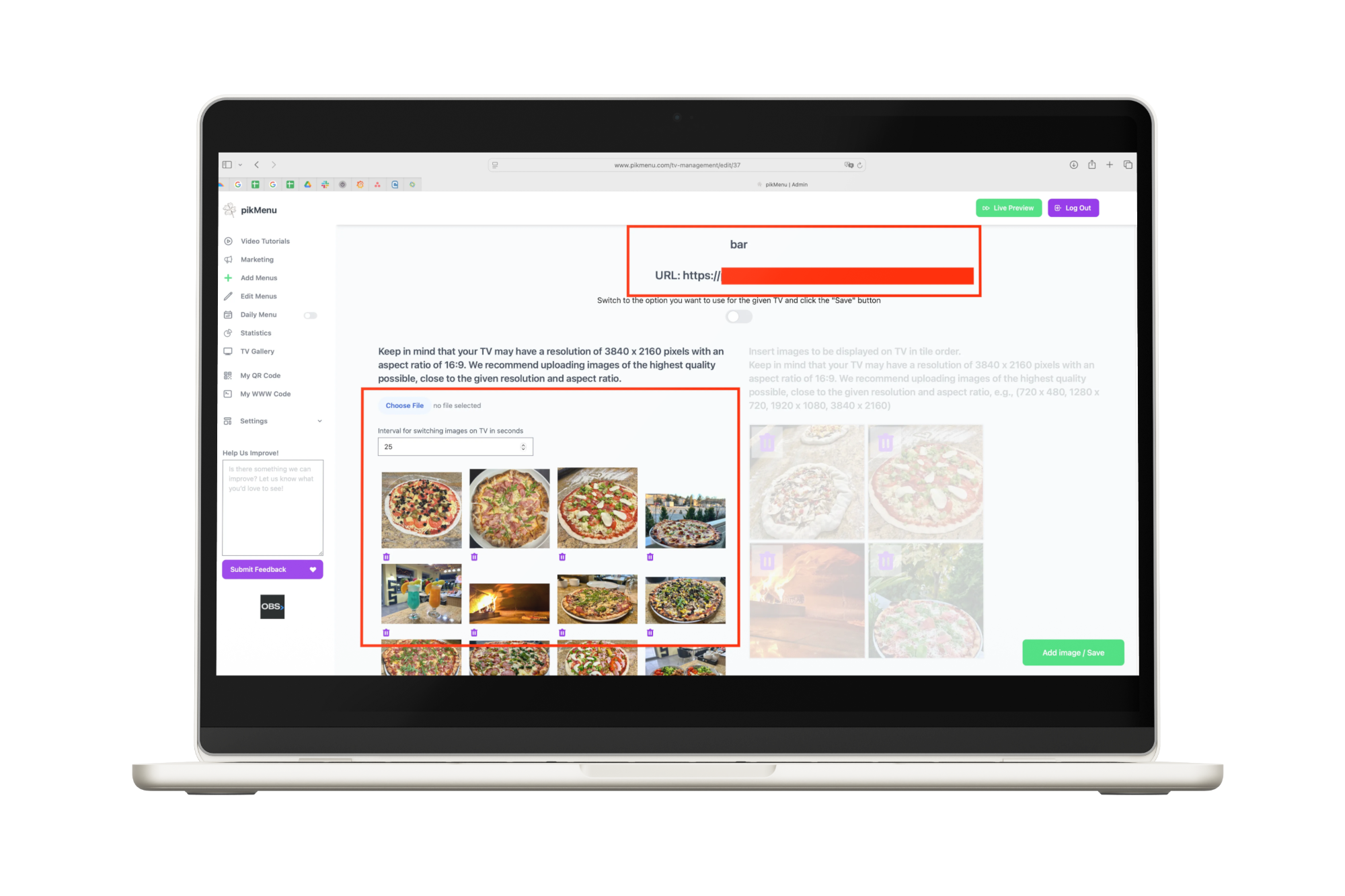
How To Make Digital Menu On TV – Live Preview
Want to see how this works in a real restaurant? Here’s a quick video showing a smart TV running a digital menu board in action — with no special apps or devices.
- For more flexibility, media players like Amazon Fire Stick, Android TV boxes, or even a Raspberry Pi can run digital signage apps or display web-based content easily.
- Alternatively, you can connect a laptop or mini PC via HDMI, which gives you more control over your digital menu display content and scheduling.
💡 Solutions like pikMenu make this setup extremely simple. You can create your menu board online, get a unique URL, and display it directly on your TV’s browser—without installing anything extra.
This approach is especially useful for restaurants or cafés that want to combine beautiful visuals with the ability to update content instantly.
As a result, even small businesses can run professional-looking menu boards without hiring designers or dealing with complicated software. And honestly, now you know, how to make digital menu on tv really effortlessly.
Cost Analysis of Digital Menu Board Creation
Switching to a digital menu board doesn’t have to be expensive. In fact, many restaurants find it saves money over time. Let’s look at the costs you might expect—both upfront and ongoing.
How To Make Digital Menu On TV: Initial Setup Costs
To get started, you’ll need a few basic things: a screen (TV), a way to display your menu (software), and your actual content.
Here’s a quick breakdown:
- Hardware: If you already have a TV, you’re off to a great start. All you may need is a small media player like a Raspberry Pi, Amazon Fire Stick, or even just your laptop connected via HDMI. If you prefer something simpler, a smart TV with a browser will do the trick.
- Digital menu board software: Some digital signage software solutions come with monthly fees, while others (like pikMenu) work by simply sharing a link and opening it in full screen—no software install, no maintenance.
- Content creation: You can create your menu yourself using tools like Canva or PowerPoint, which are free and easy to use. If you want a more polished look, hiring a freelancer or designer is an option—but not a must.
It’s also worth comparing DIY solutions to professional digital signage solution providers. Doing it yourself gives you full control and flexibility for a lower cost. On the other hand, professional setups can offer more features and support, though they often come with a higher price tag.
Ongoing Maintenance and Content Management
Once your system is up and running, the good news is that maintaining it is simple and affordable.
- Content management: You’ll likely want to change your menu from time to time—new dishes, seasonal offers, price changes. A good system lets you update everything in seconds. If you’re using a browser-based solution, it’s even easier: just log in, make changes, and they appear instantly on the screen.
- Social media and dynamic updates: You can also link your digital menu system with updates from social media or daily specials. Some tools allow you to schedule content in advance, so you stay fresh and relevant without having to do it manually every day.
In the long run, digital menus aren’t just convenient—they’re cost-effective. You save on printing, updates are fast, and your restaurant looks modern and professional.
Whether you’re managing a single restaurant or a chain, a digital menu board lets you update everything instantly and keep your content consistent across all locations.
Enhancing Menus with Scannable QR Codes
Digital menu boards are great on their own, but when combined with QR codes, they become even more powerful. And a scannable menu gives guests instant access to everything they need—right from their phone.
If you’re considering a contactless experience with printed QR labels, check out our full guide on creating the best QR code menu for restaurants.
Integrating QR Codes for a Scannable Menu
Setting up a QR code is easier than you might think. All you need is a link to your digital menu and any free QR code generator online. You paste in the URL, download the code, and print it on your table cards, signs, or even your window for passersby.
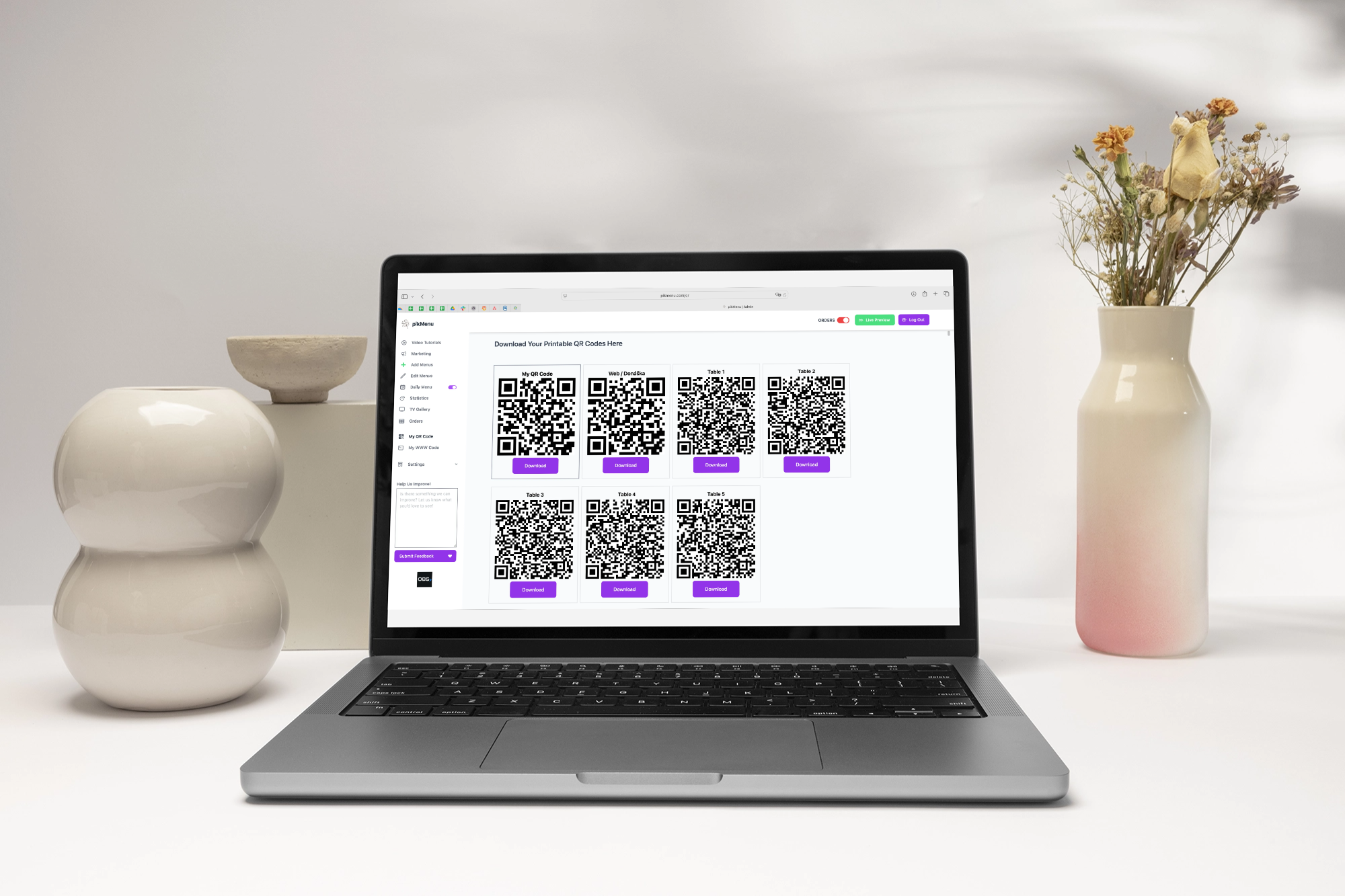
In many cases, the same menu link you show on your TV screen can be used for QR scanning too. That means you’re managing only one version of the menu, but using it in multiple ways.
Some digital menu tools even let you create special „TV Gallery“ modes—where the same menu can be shown full-screen on a smart TV and also accessed via QR code from a printed label. This setup works great in casual restaurants, self-service cafés, or even food trucks where space is limited, but visibility is key.
Enhancing the Customer Dining Experience
When guests can scan a QR code and instantly see your menu—especially in their language—it removes barriers and creates a smoother experience.
Instead of waiting for a server or handling a paper menu, customers get full control. They can browse, decide faster, and even come back to the menu anytime during their visit. This feels modern, convenient, and hygienic.
And if your digital menu includes beautiful images, clear categories, and optional translations, that’s a big win for both the guest and your staff. Less explaining, more ordering.
Leveraging Scannable Menus for Customer Engagement
A great menu isn’t just about showing what you offer—it’s about how people interact with it. And that’s where scannable menus really shine.
Combining Static Displays with Interactive Elements
When you combine a large TV display with QR codes, you create two levels of engagement. The screen grabs attention with beautiful images and clear categories, while the QR code invites customers to explore the menu in their own hands, at their own pace.
This mix of static visual display and personal interaction works especially well in fast-paced environments. Customers can glance at the screen, then scan the code to check details, read descriptions, or view photos up close.
Some restaurants even show their top-selling items or daily specials on the big screen while keeping the full menu accessible through the QR code. This keeps the experience quick, yet complete.
Benefits for Fast Food Chains and Coffee Shops
Scannable menus are especially helpful in settings where speed and simplicity matter—like fast food counters, coffee bars, food trucks, or casual takeaways.
Customers can walk in, scan the code, decide on their order while waiting, and be ready by the time they reach the counter. This speeds up service, reduces pressure on staff, and keeps lines moving.
It’s also a great way to give people more time with the menu without slowing things down. Plus, if your menu supports multiple languages or special dietary filters, scanning makes that access even smoother.
And since many systems like pikMenu automatically adapt the layout for mobile viewing, you don’t have to worry about how it will look on different screens—it just works.
How To Make Digital Menu On TV: Frequently Asked Questions (FAQ)
How do I convert my TV to digital signage?
You don’t need anything complicated to turn your TV into a digital signage screen. If you have a smart TV, just open its built-in web browser and enter the URL of your digital menu. Switch to full-screen mode and you’re done. If your TV isn’t smart, you can connect a laptop, mini PC, or media player (like a Fire Stick or Raspberry Pi) via HDMI to display your content.
How do you display a menu on a TV?
The easiest way to display your restaurant menu on a TV screen is by using a browser-based tool like pikMenu. Once your menu is ready, you’ll receive a unique URL. You can simply open the browser on your smart TV, paste in the link, switch to full-screen mode, and your digital menu is ready to go. No apps, no complicated setup—just your restaurant menu live on screen.
Why use a TV menu board in your restaurant?
A digital TV restaurant menu board helps your restaurant look more modern and professional. It allows you to update prices, items, or promotions in real time — without printing anything. It also catches the eye with images and animations, speeds up decision-making, and can even help increase average order value.
What software is best for creating a digital menu on a TV?
That depends on your needs. If you want something quick and easy for your digital menu board, browser-based solutions like pikMenu are perfect. You just build your menu online using ready-made templates, and display it on any screen with internet access. For more complex signage needs (like schedules or advertising), you might consider tools like Yodeck or ScreenCloud — but they come with higher learning curves and pricing.
How to make a scannable menu?
To create a scannable restaurant menu, all you need is the URL of your online menu. Paste it into a free QR code generator (there are plenty online), download the QR code image, and print it wherever needed—on table tents, flyers, windows, or even takeaway packaging. Guests can scan the code with their phone and instantly access your full restaurant menu from their own device.


