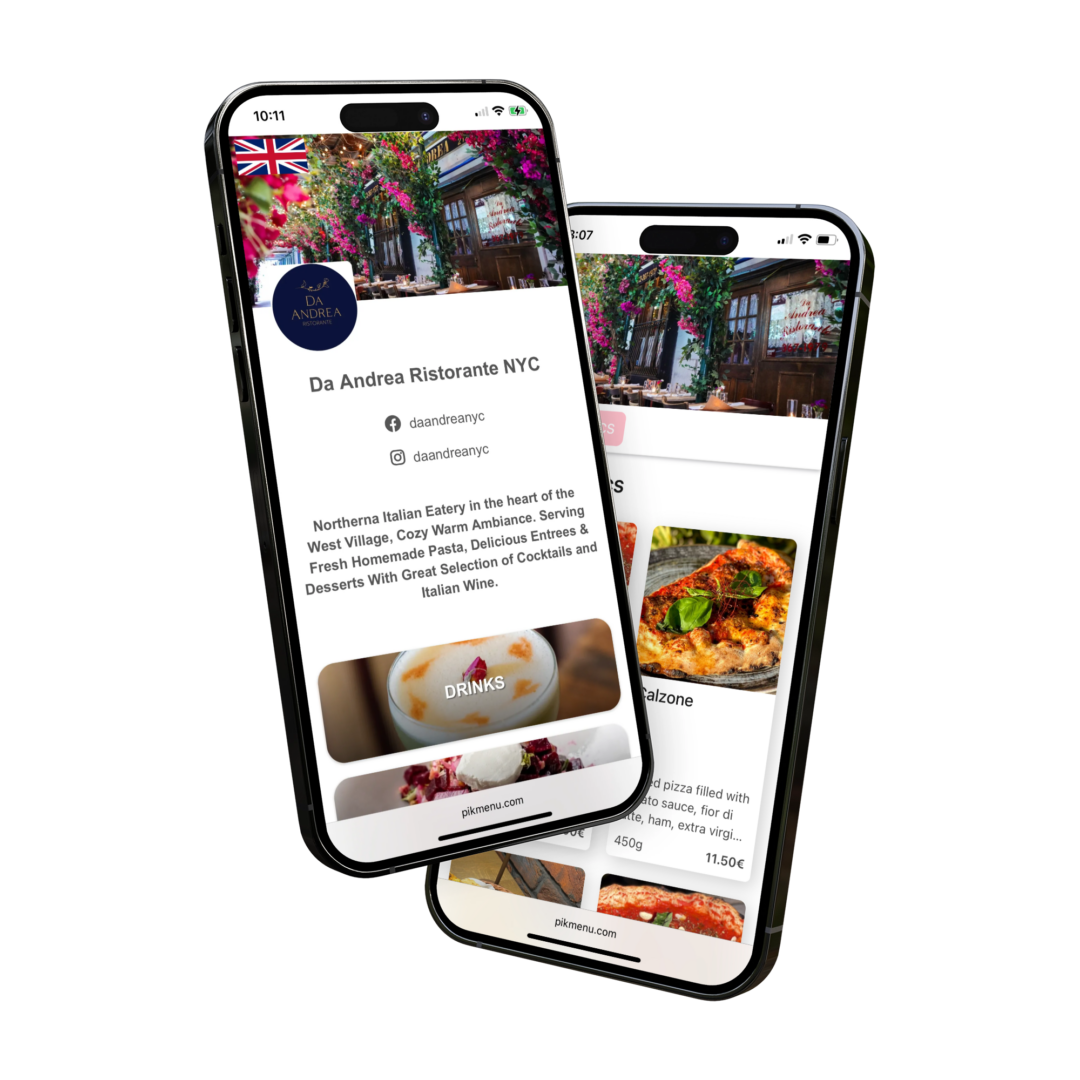QR Menu Creator Article Content
– Understanding the QR Code Menu
– Usage of Digital Menus
– How to Create a QR Menu
– Cost Considerations for QR Code Menus
– Enhancing the Dining Experience with QR Codes
– Frequently Asked Questions (FAQ)
Understanding the QR Code Menu
What is a QR Code Menu?
Definition:
A contactless restaurant menu is a digital menu that guests can access by scanning a QR code with their smartphone. Using a QR menu creator, the online menu appears directly on their device, eliminating the need for physical menus.
Benefits:
- Hygienic: Reduces physical contact and lowers the risk of germ transmission.
- Easy to update: Allows instant changes to items, prices, or availability.
- Cost-effective: Eliminates the need to reprint menus.
- Improved customer experience: Speeds up service and provides a modern dining experience.
- Eco-friendly: Reduces paper waste and supports sustainability.
- Saves time: Guests can browse the menu before sitting down, so staff make fewer trips — even saving just one walk per table adds up, especially during busy hours.
We wanted to innovate and be more modern. When there’s a queue, guests can scan the menu at the door, and by the time they’re seated, they already know what they want. It saves time for them and for us — the service runs faster.
Usage of Digital Menus
Digital menus are most commonly used in services where you need to display your offer quickly without handing out a physical menu.
Common places where digital QR menus are used
- Food service businesses: Especially in restaurants, cafés, bars, bistros, and food trucks.
- Service-based businesses: Such as beauty salons, spas, wellness centers, and car washes where customers choose services from a list.
- Hospitality venues: Including hotels, motels, hostels, and botels — for room service, breakfast menus, or poolside orders.
Thanks to the QR menu, our staff doesn’t have to run up and down the stairs just to hand over a menu. Guests often choose their meal in advance, so we save at least one trip — and that makes a big difference during busy hours.
How the pandemic accelerated the adoption of QR code menus
The COVID-19 pandemic sped up the shift to contactless dining, with QR code menus becoming a safe, touch-free alternative to printed menus. They helped reduce physical contact and boosted customer confidence in restaurant hygiene.
Advantages over traditional printed menus, including real-time updates and reduced printing costs
Unlike printed menus, QR code menus allow restaurants to update their offerings instantly without printing costs. When customers use QR code to scan, they are directed to a landing page displaying the current menu, saving money, reducing paper waste, and enabling real-time adjustments.
How to Create a QR Menu
👉 How To Make a QR Code Menu Now
Steps to Generate Your Menu QR Code
Using pikMenu as a QR Code Generator
pikMenu serves as a fast and user-friendly QR code generator for digital restaurant menus. Once you upload your menu to the platform, it instantly creates a QR code linked to it. You can download and print the code for use on tables, stands, or flyers. Guests simply scan it with their smartphone to view your live, up-to-date menu — no app needed.
Step-by-Step Guide to Creating a Menu QR Code Using pikMenu
Creating a digital menu with a QR code through pikMenu takes just a few minutes. Here’s how:
- Go to pikmenu.com and create a free account or log in.
- Upload your menu – either by entering items manually or uploading a PDF file (commonly known as PDF menu).
- Customize your menu layout if needed (add images, prices, categories, etc.).
- Click “My QR Code” in left menu – the system will create a unique QR code linked to your digital menu.
- Download and print the QR code to place on tables, flyers, or stands.
- Update anytime – changes to your menu are reflected instantly via the same QR code.
💡 pikMenu offers a selection of two ready-made templates directly in the settings, so there’s no need to manually set fonts or design elements. Just pick a style you like, and your QR code will automatically be ready for your branding with minimal effort. Feel free to print them and use them as stickers.
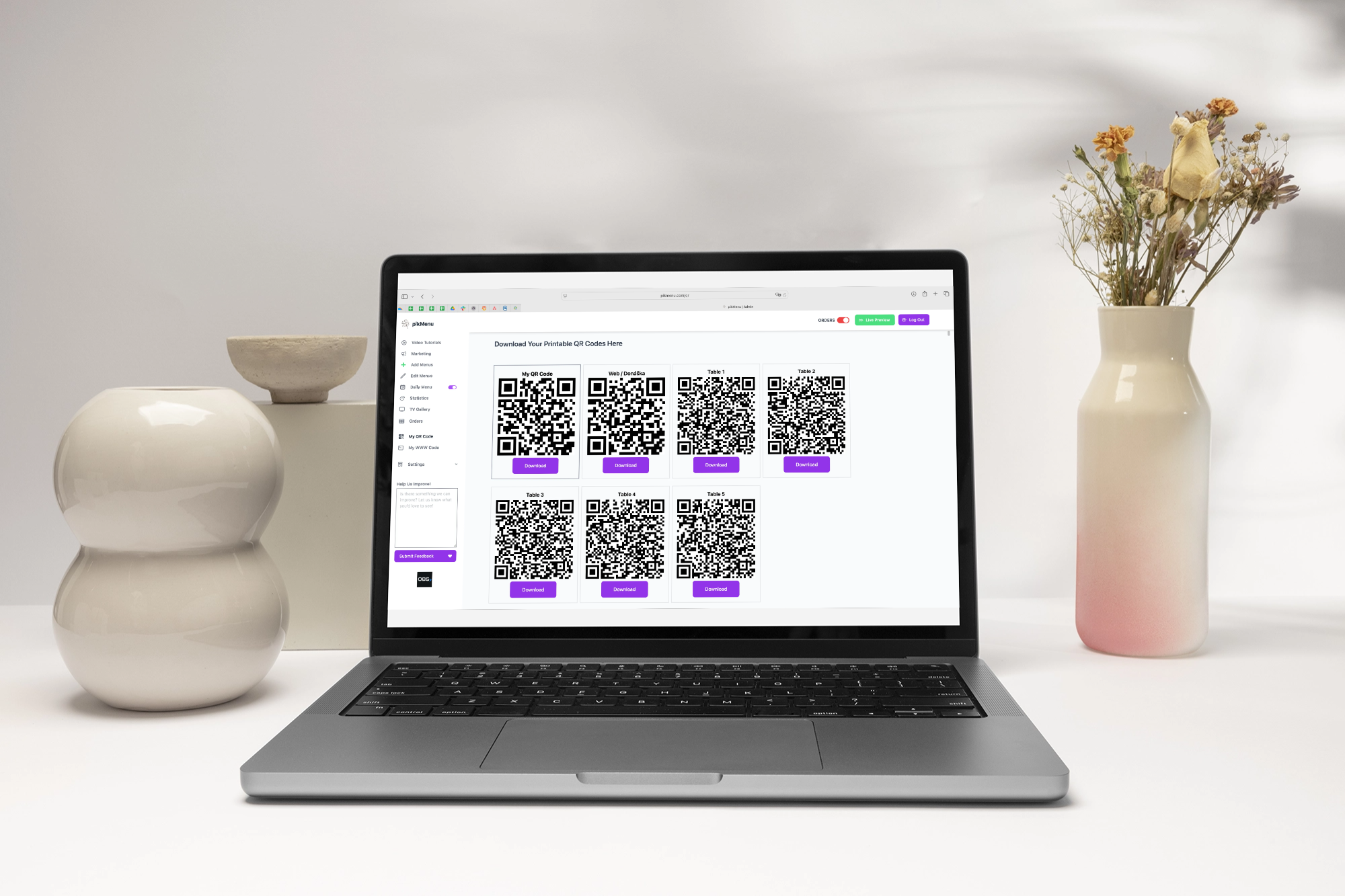
Best Free QR Code Generators
- Comparison of popular generators for restaurant owners
When - Features to look for: dynamic qr code functionality, user-friendly interface, and customization options.
Cost Considerations for QR Code Menus
Is There a Cost Involved?
Analyzing the Cost-Effectiveness Compared to Maintaining Paper Menus
Transitioning from traditional paper menus to a digital solution like Pikmenu presents a compelling case for cost-effectiveness, especially when considering the long-term financial implications for US businesses. While there’s an initial investment in the digital platform, it significantly reduces ongoing expenses associated with printing, designing, and frequently updating and cleaning physical menus.
For instance, Pikmenu’s Basic plan costs $299 annually or $35.99 monthly, a one-time fee that covers unlimited menu items, smartphone updates, social media links, and photo additions. This is a stark contrast to the continuous costs of paper, ink, and graphic design services that accumulate over time with physical menus, which can quickly outweigh the digital investment. The effort of managing physical menus involves repeated cycles of design revisions, printing lead times, and manual distribution, whereas digital updates are instantaneous and can be done with minimal effort from a smartphone.
Furthermore, digital solutions offer modules that enhance efficiency and can lead to further savings in both cost and effort. For example, a Daily Menu module costs $99 annually, allowing for quick updates of specials without the effort and expense of reprinting daily inserts. For more advanced operations, an Orders + Payments module is available for $499 annually, which can significantly reduce labor costs and effort associated with manual order taking and payment processing.
This integrated approach not only streamlines operations but also contributes to a more modern and environmentally friendly image, potentially attracting a broader customer base, all while mitigating the variable and often higher long-term costs and significant ongoing effort of paper-based systems.
Exploring Free vs. Paid QR Code Generation Services
When considering QR code generation, businesses often face a choice between free and paid services, each with distinct advantages and limitations regarding both cost and effort.
Free QR code generators are readily available and can be a quick solution for basic needs, requiring minimal effort to create a static QR code that links to a website or simple text. However, these often come with drawbacks: they might display ads upon scanning, lack customization options, and typically don’t offer analytics to track scan performance.
Furthermore, many free services embed hidden features or limitations that subtly push users towards upgrades over time. Once a business has integrated QR codes into their operations, the effort of switching can be high, making the eventual upgrade to a paid tier (which might be more expensive than starting with a dedicated paid solution) seem like the only viable option. While you save on direct monetary cost initially, the long-term implications can lead to unexpected expenses and increased effort if a forced upgrade becomes necessary.
Paid QR code services, on the other hand, offer a more robust and professional solution, justifying their cost through enhanced functionality and reduced effort in management. For an investment, typically ranging from a few dollars a month to hundreds annually depending on features, you gain access to dynamic QR codes that can be edited even after printing, comprehensive scan analytics, custom branding options (like adding your logo), and dedicated customer support.
The initial cost is offset by the significant reduction in effort for tracking campaign performance and the flexibility to update content without reprinting, making them a more scalable and effective choice for serious marketing and operational needs.
Hidden Costs of QR Code Implementation
- Potential expenses in integrating with pos systems and restaurant websites.
- Long-term savings through reduced wait-time and improved online ordering processes.
Enhancing the Dining Experience with QR Codes
Improving Customer Engagement
- Utilizing social media and table tents to encourage QR code usage.
- Enhancing dining experience through instant access to menu items and special offers.
Real-Time Menu Management
- Streamlining menu updates and order placement with dynamic qr codes.
- Leveraging mobile devices for seamless dine-in and takeaway experiences.
Frequently Asked Questions (FAQ)
Common Queries About QR Menus
- Is Google QR code generator free and reliable?
- How to ensure hassle-free functionality across android and other mobile devices?
- Addressing concerns about user experience and menu customization.